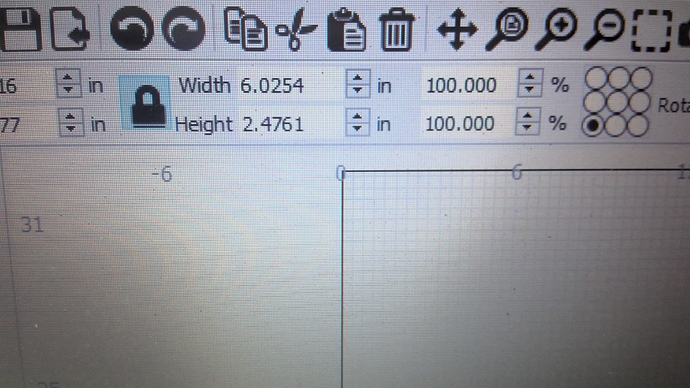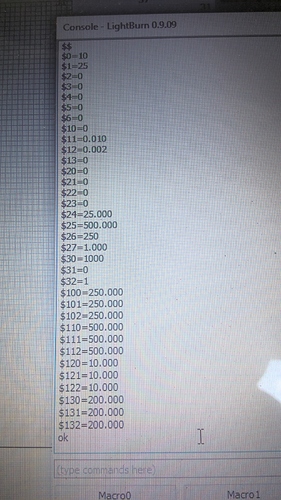When I type text Hello it says the size 2 " x 6" the preview says its 131 in x whtever. why.
Machine Xcarve
Can you show a screen shot of what you mean? The preview doesn’t show you a size, it tells you the distance that will be cut (with the laser on) and the distance traveled with it off.
Yes, that’s exactly as I said:
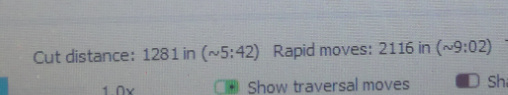
The ‘Cut distance’ is how far the laser will move with the beam on, and ‘Rapid moves’ is how far it travels with the laser off.
Ok then my next question is I set the origin, set start from current position
; hit start and the laser goes from left to right all the way across, I must be missing something, I have been through the settings 10times can’t find what I am doing wrong.
You likely haven’t set the origin or the $10 setting correctly. When you set up the laser, did LightBurn ask you if it was an X-Carve? If it did, you should have two macro buttons - one for ‘Use Laser’ and one for ‘Use CNC’. Make sure you click the ‘Use Laser’ button the first time you use the laser after using the CNC.
If you click the ‘Show last position’ button in the lower-right corner, then click the ‘Get Position’ button in the ‘Move’ window, you should see a cross-hair in the edit window where your laser is. If they don’t match, it’s not set up properly.
Your machine is not properly set up. Your acceleration, speed, and travel extent numbers look like GRBL defaults, which is going to cause you trouble. $130 and $131 should be set to the length of the X and Y axis, respectively, and the $120 and $121 values are really low, as are $110 and $111. You should find out from Inventables (or their forum) what settings they recommend.
The macro you need is described here:
https://lightburnsoftware.github.io/NewDocs/CommonGrblSetups.html#shapeoko-xcarve-and-other-negative-workspace-systems
I will check it out further, thank you for time.
well I am getting closer, went back through the setup. It now is at least starting where I want it to, but i desgin the word t be .75 x 3" but it is lasering the word at 3" by 6" roughly
If I set the movement to 1.000 in the software the laser actually moves about 6.25 inches
Does it do this in other software as well? If so, that would a settings issue with GRBL. Did you change the firmware recently and forget to back up / restore the settings?
This topic was automatically closed 30 days after the last reply. New replies are no longer allowed.