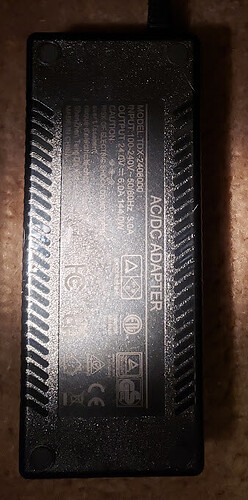error:8 Grbl ‘$’ command cannot be used unless Grbl is IDLE. Ensures smooth operation during a job.
This means you are trying to send a Gcode command to the machine, but it has not yet reported iddle state.
You would need to copy/paste the full contents of console for more details
Waiting for connection…
[MSG:25:Info: USB SERIAL STREAM CONNECTED]
Ortur Laser Master 3 Ready!
OLF:210.
OLH:OLM_ESP_PRO_V2.4B.
OLM:GENERAL.
GrblHAL 1.1f [‘$’ or ‘$HELP’ for help]
[ORIGIN:China]
[PRODUCER:ORTUR]
[AUTHOR:LEADIFFER]
[MODEL:Ortur Laser Master 3]
[OLF:210]
[OLH:OLM_ESP_PRO_V2.4B]
[OLM:GENERAL]
[DATE:20230223]
[SN:F5A952AC56BBAD823332A0FCE76BD685]
[VER:1.1f.20220325:]
[OPT:VNZHS+,63,32767,3,0]
Target buffer size found
[NEWOPT:ENUMS,RT+,HOME,NOPROBE,TC,SED,UD,CLU,WIFI,FTP,SD,ITG,GT,YRR]
[FIRMWARE:grblHAL]
[NVS STORAGE:*FLASH]
[DRIVER:ESP32-S2]
[DRIVER VERSION:220327]
[DRIVER OPTIONS:GIT-NOTFOUND]
[BOARD:Ortur Laser Master 3]
[TYPE:OLM3]
[CLUSTER:16]
Cluster size found
[WIFI MAC:84:F7:03:FC:3E:00]
[IP:192.168.1.102]
[PLUGIN:Power Detecter v1.0]
[PLUGIN:Power Control v1.0]
[PLUGIN:gyroscope sensor v1.0]
[PLUGIN:Trinamic v0.09]
[PLUGIN:SDCARD v1.05]
[PLUGIN:ITG STREAM v1.00]
[PLUGIN:ESP32 WebUI v0.03]
[PLUGIN:GADGET v1.00]
[PLUGIN:YRR v1.00]
ok
error:8
Grbl ‘$’ command cannot be used unless Grbl is IDLE. Ensures smooth operation during a job.
error:8
Grbl ‘$’ command cannot be used unless Grbl is IDLE. Ensures smooth operation during a job.
This is all of it
SEems to me lightburn might be trying to send a $H to the machine while its still booting
Try this, power on machine first, let it home
Then launch lightburn, gettting the same errors?
Is the machine homing correctly on its own (unplugged from machine)?
No, it isn’t homing at all. I have a OLM3
I noticed ![]()
Ok so…
- check your power adapter, remember USB drives 5V so it can power up the motherboard
- unplug the usb, allow JUST power in. check that power adapter still shows the blue led
- power on machine… what happens?
Waiting for connection…
Waiting for connection…
Waiting for connection…
[MSG:25:Info: USB SERIAL STREAM CONNECTED]
Ortur Laser Master 3 Ready!
OLF:210.
OLH:OLM_ESP_PRO_V2.4B.
OLM:GENERAL.
GrblHAL 1.1f [‘$’ or ‘$HELP’ for help]
[ORIGIN:China]
[PRODUCER:ORTUR]
[AUTHOR:LEADIFFER]
[MODEL:Ortur Laser Master 3]
[OLF:210]
[OLH:OLM_ESP_PRO_V2.4B]
[OLM:GENERAL]
[DATE:20230223]
[SN:F5A952AC56BBAD823332A0FCE76BD685]
[VER:1.1f.20220325:]
[OPT:VNZHS+,63,32767,3,0]
Target buffer size found
[NEWOPT:ENUMS,RT+,HOME,NOPROBE,TC,SED,UD,CLU,WIFI,FTP,SD,ITG,GT,YRR]
[FIRMWARE:grblHAL]
[NVS STORAGE:*FLASH]
[DRIVER:ESP32-S2]
[DRIVER VERSION:220327]
[DRIVER OPTIONS:GIT-NOTFOUND]
[BOARD:Ortur Laser Master 3]
[TYPE:OLM3]
[CLUSTER:16]
Cluster size found
[WIFI MAC:84:F7:03:FC:3E:00]
[IP:192.168.1.102]
[PLUGIN:Power Detecter v1.0]
[PLUGIN:Power Control v1.0]
[PLUGIN:gyroscope sensor v1.0]
[PLUGIN:Trinamic v0.09]
[PLUGIN:SDCARD v1.05]
[PLUGIN:ITG STREAM v1.00]
[PLUGIN:ESP32 WebUI v0.03]
[PLUGIN:GADGET v1.00]
[PLUGIN:YRR v1.00]
ok
Homing
error:8
Grbl ‘$’ command cannot be used unless Grbl is IDLE. Ensures smooth operation during a job.
Waiting for connection…
Waiting for connection…
[ORIGIN:China]
[PRODUCER:ORTUR]
[AUTHOR:LEADIFFER]
[MODEL:Ortur Laser Master 3]
[OLF:210]
[OLH:OLM_ESP_PRO_V2.4B]
[OLM:GENERAL]
[DATE:20230223]
[SN:F5A952AC56BBAD823332A0FCE76BD685]
[VER:1.1f.20220325:]
[OPT:VNZHS+,63,32767,3,0]
Target buffer size found
[NEWOPT:ENUMS,RT+,HOME,NOPROBE,TC,SED,UD,CLU,WIFI,FTP,SD,ITG,GT,YRR]
[FIRMWARE:grblHAL]
[NVS STORAGE:*FLASH]
[DRIVER:ESP32-S2]
[DRIVER VERSION:220327]
[DRIVER OPTIONS:GIT-NOTFOUND]
[BOARD:Ortur Laser Master 3]
[TYPE:OLM3]
[CLUSTER:16]
Cluster size found
[WIFI MAC:84:F7:03:FC:3E:00]
[IP:192.168.1.102]
[PLUGIN:Power Detecter v1.0]
[PLUGIN:Power Control v1.0]
[PLUGIN:gyroscope sensor v1.0]
[PLUGIN:Trinamic v0.09]
[PLUGIN:SDCARD v1.05]
[PLUGIN:ITG STREAM v1.00]
[PLUGIN:ESP32 WebUI v0.03]
[PLUGIN:GADGET v1.00]
[PLUGIN:YRR v1.00]
ok
[MSG:25:Info: USB SERIAL STREAM CONNECTED]
Ortur Laser Master 3 Ready!
OLF:210.
OLH:OLM_ESP_PRO_V2.4B.
OLM:GENERAL.
GrblHAL 1.1f [‘$’ or ‘$HELP’ for help]
Waiting for connection…
[ORIGIN:China]
[PRODUCER:ORTUR]
[AUTHOR:LEADIFFER]
[MODEL:Ortur Laser Master 3]
[OLF:210]
[OLH:OLM_ESP_PRO_V2.4B]
[OLM:GENERAL]
[DATE:20230223]
[SN:F5A952AC56BBAD823332A0FCE76BD685]
[VER:1.1f.20220325:]
[OPT:VNZHS+,63,32767,3,0]
Target buffer size found
[NEWOPT:ENUMS,RT+,HOME,NOPROBE,TC,SED,UD,CLU,WIFI,FTP,SD,ITG,GT,YRR]
[FIRMWARE:grblHAL]
[NVS STORAGE:*FLASH]
[DRIVER:ESP32-S2]
[DRIVER VERSION:220327]
[DRIVER OPTIONS:GIT-NOTFOUND]
[BOARD:Ortur Laser Master 3]
[TYPE:OLM3]
[CLUSTER:16]
Cluster size found
[WIFI MAC:84:F7:03:FC:3E:00]
[IP:192.168.1.102]
[PLUGIN:Power Detecter v1.0]
[PLUGIN:Power Control v1.0]
[PLUGIN:gyroscope sensor v1.0]
[PLUGIN:Trinamic v0.09]
[PLUGIN:SDCARD v1.05]
[PLUGIN:ITG STREAM v1.00]
[PLUGIN:ESP32 WebUI v0.03]
[PLUGIN:GADGET v1.00]
[PLUGIN:YRR v1.00]
ok
[MSG:25:Info: USB SERIAL STREAM CONNECTED]
Ortur Laser Master 3 Ready!
OLF:210.
OLH:OLM_ESP_PRO_V2.4B.
OLM:GENERAL.
GrblHAL 1.1f [‘$’ or ‘$HELP’ for help]
by having USB connected you are not doing the test i asked
I checked the power adapter. It was actually pulled loose from the plug. I reconnected it and unplugged the USB. Then, I unplugged the power and plugged it back in without the usb. The light isn’t blue. It is red and green beeping 1long and 3 short beeps. I don’t know how to check the statement below.
This - . . . beep indicates the machine is not getting 24v
Turn the power adapter over, read its label. Does it say
OUTPUT 24v 6amps?
Regarding the 5v
When you have your usb cable connected to the computer and the motherboard, the computer sends 5V through the usb cable. This voltage is enough to power up the motherboard - ence why it can connect to the computer - but not enough to move the motors.
Unplugging USB makes sure you are testing the 24v power rails
Yes, it says 24v
if your power adapter is infact 24v 4amp or higher
And machine beeps instead of homing
And key is ON and Emergency switch is up
Then i suggest you
- try a different power adapter of same rating
- contact customer support, i think your power adapter failed
Okay, thank you.
This topic was automatically closed 30 days after the last reply. New replies are no longer allowed.