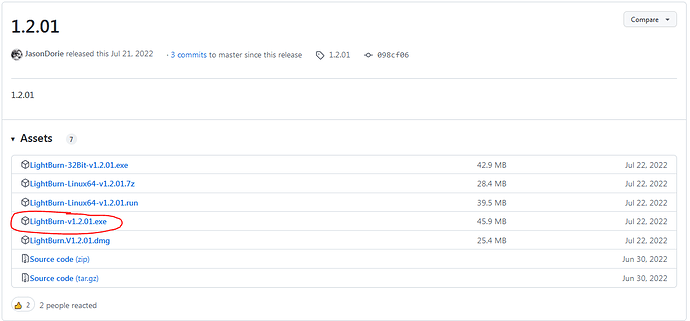Hi, I recently installed the newest update and now any time I bring a window in front of Lightburn while it is running, my laser module starts jerking. It stops as soon as I minimize anything in front of the page. I have tested this theory 4 times and also did maintenance on my machine prior to testing my theory. It is not drive space issue (computer) nor is it the image. For now, I would like to roll back to the previous version. I found the topic leading to the list of previous versions but see many links to click. Do I need to install each one of those?
To install an older version of LightBurn, you only need the specific installer for the version you’d like to install again. We have each operating system’s version available, so if you’re running Windows you’ll likely want the 64 bit version.
Hope this helps! ![]()
It does, thank you. However, there are two 64 bit but they are both Linux. I am running Windows.