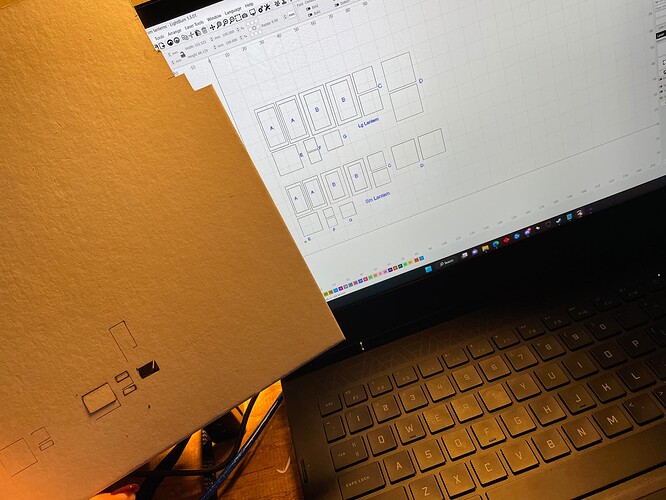I am new to laser cutting. I purchased it to assist with miniatures that I make. What is happening? When I did a test cut on cardstock with a 5cm square to adjust the y axis cutting (it was cutting it 5mm short by default) it cut just fine. When I switch to matte board and open the SVG that I created, and set it to make 3 passes, this is what I get. Please help!
Maybe you should try you ‘svg’ with card stock…
From your description you made a box and got it to cut properly…
You import something you’ve create (who/where was it created) and it isn’t correct on the output?
The photo doesn’t tell us much… Photo is ok to show how it’s cut, but isn’t good for a computer screen… Find out how to take a screen shot and post this…
Did you run it in preview to see what it’s doing?
If you can post the offending .lbrn2 file is would help…
I’m not sure what you expect and where it failed from the photo.
![]()
All of the rectangles you see along the bottom of the matte board are supposed to be square… I did attempt to cut on regular yardstick and its doing the same thing. I also went so far as to redraw the shapes directly into a new file in lightburn and it’s still doing the same thing. It’s cutting fine to start out with but when it gets to that 4th corner it cuts too soon. I’m so frustrated and getting ready to just return this thing and go find a different cutter altogether. It was too much money to be spent to not be able to use it. I have attached the SVG.
without knowing anything about your cutter i would say that it is a mechanical issue. looks to me like you are loosing steps due to over accelerating in th ecorners
Are we your only support?
Are you sure all the parts are tight and belts snug?
You need to relax and we’ll do our best to help you out…
![]()
I sent a message to the manufacturer support but no answer. I did make sure that all of the belts were tight and snug. I noticed that the wheel that moves all the parts seem to be slipping and not moving smoothly. I have decided to return the machine to amazon and as soon as they give me back my money, I will be in the market for an affordable laser. Does anyone have suggestions? I will only need a small (letter size) area to cut as all of my materials are that size. I want to make sure I get one that is going to work properly.
This topic was automatically closed 30 days after the last reply. New replies are no longer allowed.