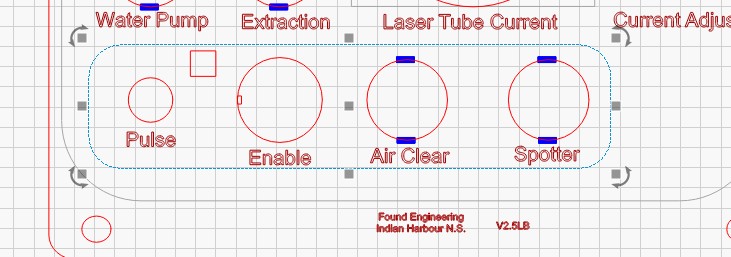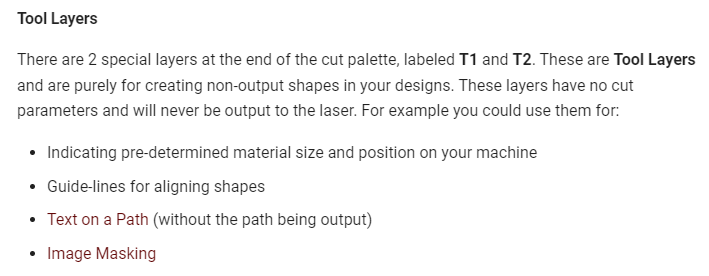I’m playing around with Lightburn demo while waiting for my official package. I created an image and in the cut/layer menu are all the layers that were used. (I imported an SVG, then proceeded to change it for a Lightburn project). One layer is called “Tool” and under the Speed/Power it has “frame”, which is what I created: a frame around 4 switches (see photo). How did it know this? How can I control the speed and power if it’s already set? And what would the frame render as? Is it a deep cut? Slight engraving? Refer to screen shots.
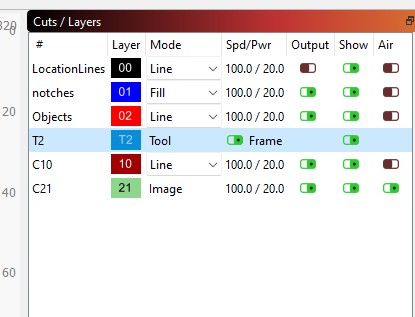
Covered in the ‘Beginner Walkthrough’ in the docs:
https://lightburnsoftware.github.io/NewDocs/BeginnerWalkthrough.html#tool-layers
1 Like
Thanks, this is good info because I often make lines so I can line up parts and devices later on. In this case that “frame” was to be lightly engraved, so I’ll have to change it.
This topic was automatically closed 30 days after the last reply. New replies are no longer allowed.