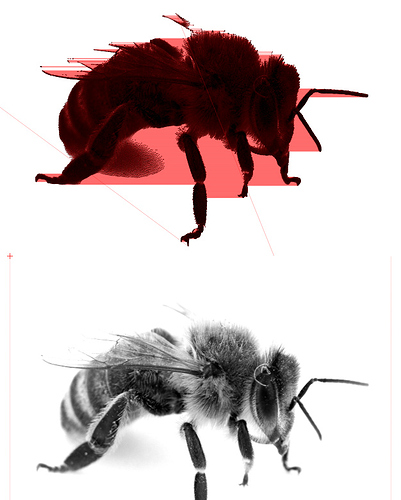I found if the jpeg had the ICC box active in photoshop the error is sure 100%. I tried to send a image with 8x10 inch @ 120dpi at grayscale mode and the error happens! when I send the same image but with jarvis mode all is ok!!! Any idea?
“The error”? Which error is “the” error?
the laser begin to laser it (LightBurn continues to send the info and say 2 min to finish the send), but the laser stop suddenly and lightburn keep send the information but nothing happen, the window in the laser send a error message. Restart everithing and that happens again & again & again. when you change the mode from grayscale to jarvis all is ok.
“a error message” - You’re really trying to keep me in suspense here. What error message? You haven’t even said what kind of controller you’re running, and your profile just says “red & black laser” which doesn’t tell me anything but the paint color.
- What controller is running your laser?
- What operating system does your computer use?
- What specific error message are you getting?
- RUIDA RDC644XG
- WINDOWS 10 pro
- No enough extend space
You’re engraving too close to the side of the machine, and it doesn’t have room for the overshoot. Move in a little from the edge, or slow down (which also reduces the overshoot).
How fast are you running the job, and where is it on the machine?
no man, that is not the problem, only change the image mode to jarvis is lasered ok
Clearly you know something I don’t, so I’ll let you solve it then. 
hahahaha theres is a problema with the image, I don’t know what when use the mode grayscale in image taller than 6x6" (not a exactly size) the error happen, change the mode to another one and VOILA! no error! but the look that I want is grayscale, I believe that is a “format” mode but I don’t know
The top image is Jarvis dithered, the bottom one is grayscale. Grayscale will burn the entire image including white. It only skips transparent parts.
You’ll notice that the red lines on either side of the lower image are quite a bit farther out compared to the top image, because it’s not skipping any of it.
ok, when you made a image to be lasered you use the image at real size? in how many dpi? but I used this at 8"x10" (the real size to be lasered) at 120 dpi and use in the lightburn image box 400dpi (is that the reason for the error?)
LightBurn scales the image to the size and DPI you request. What image are you trying to engrave, and where are you placing the output on the machine? (are you using absolute coords, user origin, etc? How close to the edge are you sending the image?)
I used the original USB cable come with the laser (that matter 


 ). The position in the table no matter but I tried at center and did the same thing.
). The position in the table no matter but I tried at center and did the same thing.
The ‘extend space’ error is caused by exactly one thing: The overscan sweep of the laser head after traveling off the side of the image is going to go out of bounds. That’s it. When engraving an image, after the laser burns the last part of the image in the current row, it takes time for it to slow down and change direction. If, during this overshoot, it would go out of bounds, you get the “extend space” error.
I can’t see your image, where you’ve placed it on the laser workspace, what settings you’re using, or really anything else that would help me to help you solve this.
You keep giving answers like, “it’s not working” or “I tried that”, but I need specifics, like “I placed an 8x10 image in the middle of my 12x10 laser area, using a speed of 400mm/sec”. Paint me a picture, or better still, SHOW me a picture (screen shots) - I can’t read minds or see through computer screens. 
Oz, thank you have nerves like steel with us 
Can you turn the white part of an image transparent and if so how?
You would need photo software of some kind. I use Paint dot Net (https://www.getpaint.net/). You can select the white background then erase it, and save as a 32 bit PNG (32 bit is 24 bit with transparency). LightBurn will maintain that.
This topic was automatically closed 30 days after the last reply. New replies are no longer allowed.