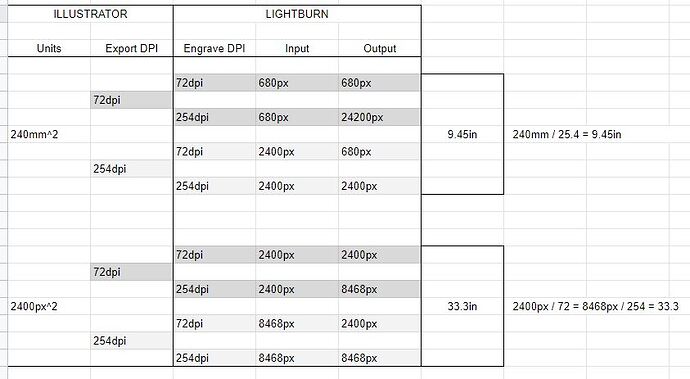I read some of the comments. I don’t know where the 300 dpi figure came in but I don’t think that’s right. 300 dpi was used in commercial printing as a rough dpi for 133 line per inch screens. The factor you should be looking for is the reference between dpi and line interval which automatically changes upon input. Personally I use 318 dpi for critical work and 254 dpi for things like wood. Match the dpi of the original in a photo editing software so you have the correct number of pixels and don’t scale in lightburn. This will ensure that no extra resampling is done.
So ---- this is what I did. If I open a photo in Illustrator, crop it/ resize it so its 240mm^2, then export it at 254dpi ---- In Lightburn @ 254dpi the input is the output and the physical size is correct. This is what I want right? Anything else Lightburn will compress/ resample whatever, which is what we don’t want to do. Right?
Now, as I mentioned before, things get weird with Illustrator when I set the units as pixels. No matter what I do the physical size is not what I want. It appears that Illustrator divides the number of pixels by 72 and then multiplies the result by the dpi you specify when you export.
I’m just going to stick to mm as my units.