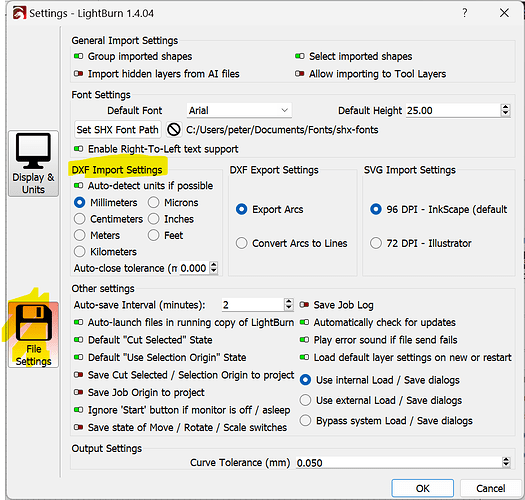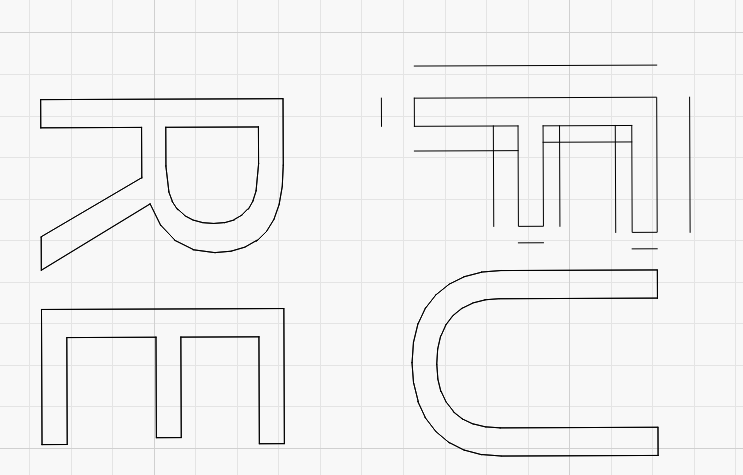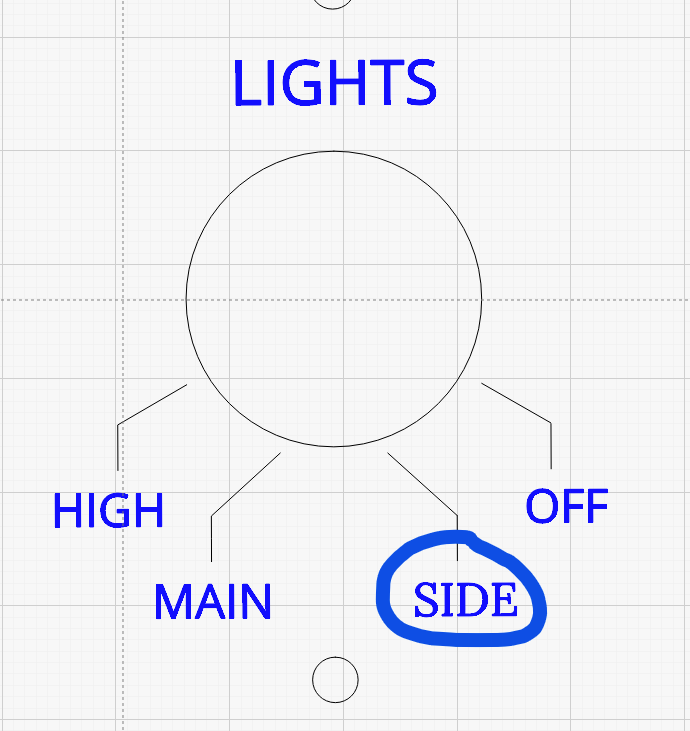I’ve had this problem a few times so thought it was worth a question. When importing files sent by customers I’ve noticed the sizes are not the same or as todays file lightburn states the text shapes are ‘open’. Is there a way to resolve this?
LightBurn will attempt to auto-detect the correct units for the DXF file by default. Check Edit->Settings->File Settings. If the file doesn’t import correctly then try manually setting the units and try again.
Ideally the file itself would be properly formed. I believe LightBurn attempts to close shapes from DXF files on import.
You can try to semi-automatically do this by selecting all shapes, then Edit->Auto-join selected shapes.
Tried without success. Here is the file if you could help that would be great.
GT4O DASH PANELS (3).dxf (3.9 MB)
Does this file have an issue with sizing or is it just the open shapes?
There seem to be some oddities with the design.
Specifically, there are “duplicate” shapes on top of all the letters. However, the “duplicate” letters are all actually disconnected line segments and don’t seem to quite match the underlying letter shape.
Here’s a sample of what I’m talking about. I’ve moved the single line segments away to make it more apparent what’s going on.
I don’t see there being a super easy way to clean all these up automatically. It would best be corrected at time of file generation.
The problem is the text being open. In Sketchup even if the letter are filled the exported file remains the same in Lightburn…weird.
I may not have been clear enough. While there are open portions of the letters… the root problem is that there are two sets of letters stacked on top of each other. One set that is closed, the other set that is open. Closing the open set wouldn’t address the duplicate shapes issue.
The other problem with this is that the duplicate set isn’t an exact duplicate, so can’t easily be identified and removed.
As @berainlb commented: there are a lot of partial duplicates which makes it a bit tricky to fix. However, with a combination of ungrouping, breaking apart, auo-joining and closing with tolerance I think I’ve managed to fix your sample DXF (see attached LB file).
I think they might have made a small mistake with part of the text, which has been done in a different font:
:
I’ve put everything that I think should be filled on a separate layer.
Hope this helps.
Sorry, there were a few remnants left in the previous file I uploaded. This should be a better one.
GT4O DASH PANELS (3) (Fixed).lbrn (1.0 MB)
Many many thanks @Marcus_Wakefield saved me a lot of time and headache. If we ever meet I owe you one. Such a kind gesture, thank you all for your help.
You’re welcome ![]() I’m pleased I was able to fix it satisfactorily.
I’m pleased I was able to fix it satisfactorily.
This topic was automatically closed 30 days after the last reply. New replies are no longer allowed.