I have a new computer that I need to download new software for. I do not have access to my older computer, but I know that the previous software was more than likely an older version, (purchased 1/22/21). How do I know what version that i should download so that it works correctly with the license key that I purchased. I am assuming that the license key is no longer valid for upgrade. I just want to use the version that I purchased the key for? Please help!
Go to Help > License Management and in the ‘License Key’ field you can see what date your update period expired.
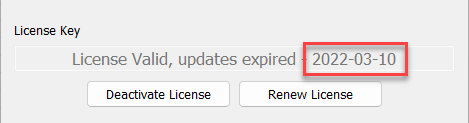
Browse previous LightBurn Releases, download and use any version that was released before your update expiry date.
Otherwise, you can optionally renew your license key for another year of updates.
You can also check your validity period in License Portal. Login and see your available licenses and the update validity period.
Ok, Expiration says March 9, 2022. So that would mean that version 1.1.02 would work, correct?? One other question. My current laptop is windows 64, but there is no windows 64 Lightburn version to download. Do I just use the Windows 32 version or would there be incompatibility??
As version 1.1.02 was released on that day, I can only assume that it will work for you, If it doesn’t just go to the previous release.
The Windows 64bit version would be this:
[LightBurn-v1.1.02.exe]
(https://github.com/LightBurnSoftware/deployment/releases/download/1.1.02/LightBurn-v1.1.02.exe)
This topic was automatically closed 30 days after the last reply. New replies are no longer allowed.