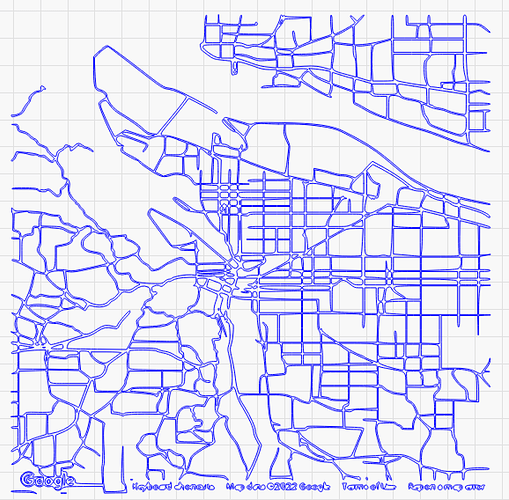I’m engraving a map and I’m wondering what’s the best way to optimize the laser path. I’m using offset fill and that’s saved a bunch of time over reg Fill but the laser seems to be jumping all over the place wasting time on travel.
Is there a better way? What I’d like it to do is engrave a quadrant then move on to the next rather than jumping around the engrave.
Can you upload a screenshot of the design or the .lbrn file here? Will help to understand what you’re dealing with.
Map_waterCut streetsEngrave.lbrn2 (601.2 KB)
Here is the Lightburn file and a screenshot of just the streets.
I suspect this will be tricky to try to further optimize the path. You can try to tweak the optimization settings a bit but I think will only do a limited amount of good due to the nature of the design.
If you wanted to do this in quadrants as you were indicating you could split the design into sections using the “Cut Shapes” tool. That might allow you to further segmentize the cut path.
Are you only trying to optimize for speed? It may be more straightforward to just do a normal fill. I don’t know if this is your final design but that could also scale with complexity depending on how you lay it out.
This topic was automatically closed 30 days after the last reply. New replies are no longer allowed.