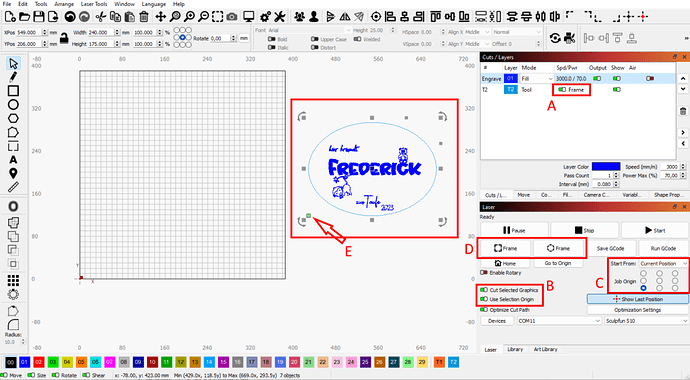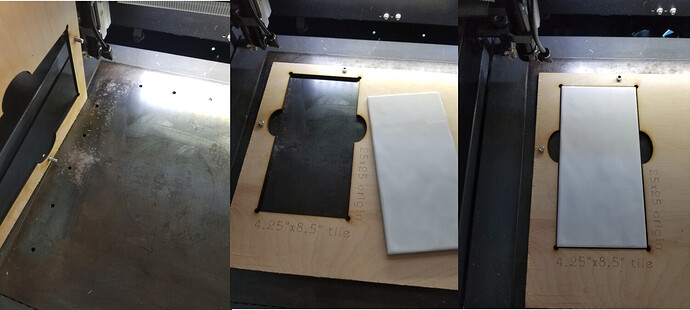This has only happened a couple of times but each time it takes me hours to figure out what the problem is and its a pain in the you know what.
Job origin is my problem. The problem is it doesn’t work sometimes.
The first time I noticed the problem of job origin not working correctly I had to reorder my layers for some reason and that seemed to work.
Tonight I wound up actually having to delete the layers I had inactive and not even showing just to make the job origin the center of my piece. It would not change at all until I deleted layers. The little green square was out in the middle of nowhere land and no matter what radio button I pushed to change job origin it would not change period.
In my opinion, layers should not have focus or precedence on the functionality of job origin but it seems as if it does and thats a problem.
Whats wrong?
I’m using a Mac and I did import an .svg for background info.
All shapes across all layers are taken into account for job origin. This is likely why deleting layers are affecting the origin.
If you want to only take into account certain shapes then you can enable “Use Selection Origin” in Laser window and explicitly select the shapes that you want to be considered.
Shapes should not be considered at all in job origin when the job origin is the middle of the table and deleting layers aren’t affecting the origin, they are allowing the origin to work. It shouldn’t be like that and it is frustrating. Shapes should also not be considered when they are turned off and aren’t even visible! They should not even be considered in the programming but they are and that is a mistake.
I will try this " Selection origin" again in the laser window to see if that helps. Even though I don’t know what that is I did have that selected trying to solve the problem. That didn’t help.
Think of anything else please let me know and thank you for that.
Have you tried using “Absolute Coordinates”?
Can you take some screenshots of what you’re experiencing and with commentary?
Then also upload the .lbrn file so it can be reviewed.
The behaviors around origin are very specific and with purpose. They may seem non-sensical now but would likely cause more issues if changed once they’re understood.
In my opinion, the best way is to use “current position” as starting position, and use “cut selected graphics” as well as “use selection origin” (options B and C in the following screenshot). This way, only the parts of the workspace that you want to be lasered are sent to the laser. No need to activate or deactivate layers.
LightBurn only does what you command it to, but you can change your workflow to fit your expectations.
That worked. I just tried it. To me it is a bit overly complex in controlling origin. Its almost as if origin was interfering with another script so instead of fixing it they over rode it with the functionality of “cut selected graphics” and “use selection origin”. I’d like to know the real story behind that to even understand why that exists??
Thx, I made the change and that works.
No “starting position” change worked. It did not matter. Objects had focus rather than my work piece.
Melvin had the answer though that fixed it.
I think having to go through those hoops is a useless headache.
Melvin down below had the answer.
Thank you. I appreciate that. Have no Idea why the programmers made it overly complicated like that but it works.
I don’t understand you need to change origin at all. I’m always in absolute and routinely run (or re-run) only portions of a much larger design by just selecting the objects that need run.
I do use fixtures and jigs, tho, so workpiece placement is pretty consistent once the jig is zeroed.
I typically don’t recommend “Current Position” as the general Start From method or for beginner use. While it’s somewhat intuitive for initial positioning it’s not intuitive for understanding impact of design size relative to position, makes relocating of burn location difficult, and adds the complexity of learning Job Origin at the same time.
Absolute Coords is the most intuitive and flexible Start From mode to begin with.
User Origin is the most difficult to get your head around overall. Note that “Cut selected graphics” and “Use selection origin” work the same way in User Origin mode as they do in Current Position.
I use whatever mode suits the workflow.
I will use absolute coordinates when making a jig. I know exactly where the origin of the cutout is located.
Once created, I move the machine to the location of the part, press origin and have user origin enabled for the parts themselves.
I don’t know of any machine with it’s home position (0, 0) in the center of the workspace. This would require a combination of positive/negative coordinates to access the four quadrants.
As far as I know, it’s based on the machines home coordinates…
![]()
This topic was automatically closed 30 days after the last reply. New replies are no longer allowed.