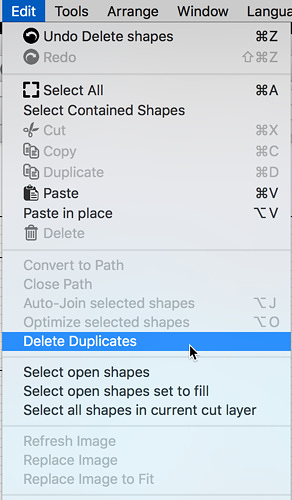Hey so I havent really had any issues with my laser or lightburn, but for some reason today when I am cutting, my laser is going over the same cutouts twice… I have passes set to 1 and Ive double and triple checked to make sure I only have 1 pass set. Its never done this before, the added heat is warping my material (acetal/delrin) from the excessive heat.
Without seeing your artwork, I would look for potential duplicate shapes. With nothing selected, choose ‘Edit’→’Delete Duplicates’ to check the entire workspace. You can also check just the items you want by selecting them first, then run ‘Delete Duplicates’.
Im an idiot… I had everything offset to compensate for kerf and forgot to delete my original lines, from a distance, my offsets were .15 so I didnt pick up on the fact I never deleted the original lines and that is why it was appearing to cut the same spot twice, when in fact it was merely cutting the lines I was telling it to… I feel like an idiot, should have known better…
For simplicity, you could leave the original and just use the Kerf Offset in LightBurn - would that work for you?
Oz you just made my life… SO MUCH EASIER I could hug you…
It can get confused if you have multiple shapes around something, some with kerf, and some without, but if the design is a straightforward cutout it should work fine.
This topic was automatically closed 14 days after the last reply. New replies are no longer allowed.