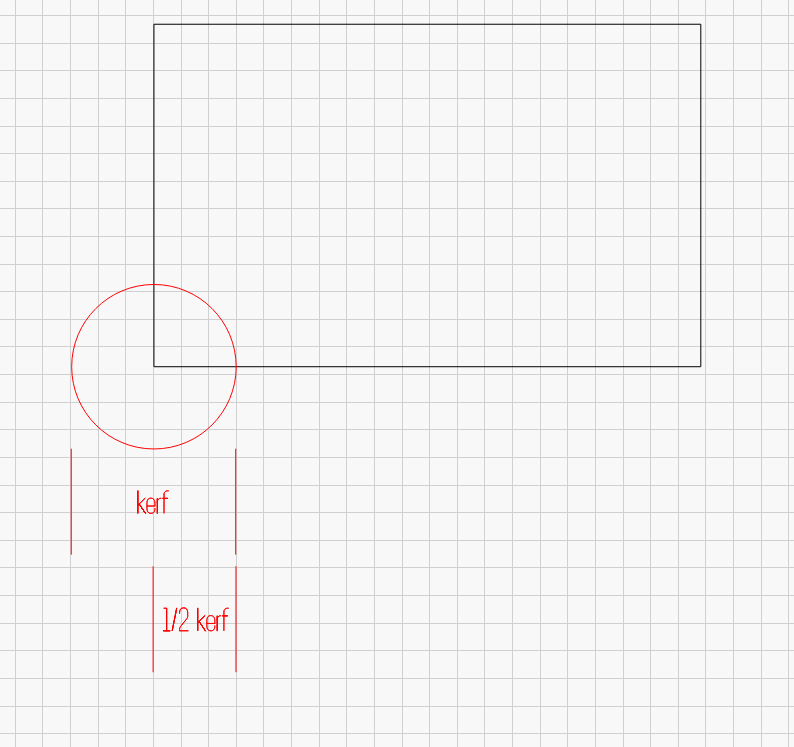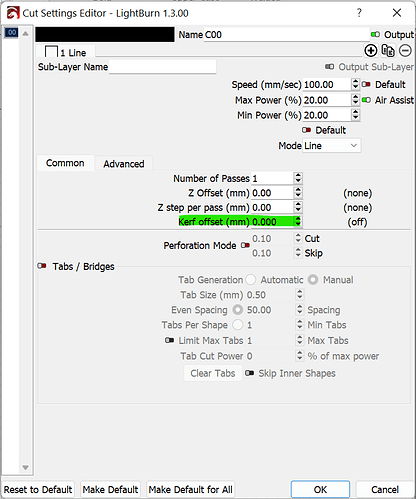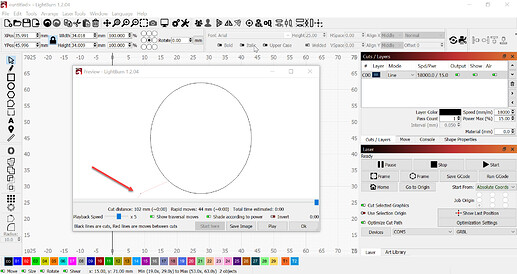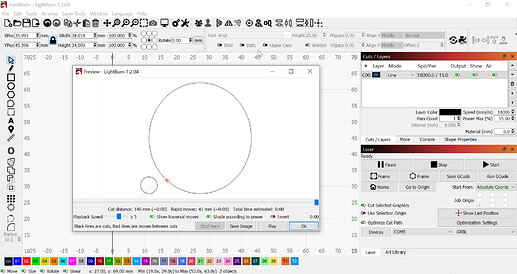So i am laser cutting some wood veneers and i do the first cut and it has no problems, i then add kerf to the second cut to allow for the laser and it adds circles around some of the shapes. Anyone know what is happening
What is the purpose of the first vs second cut?
Kerf by definition will cut beyond the normally defined line. Can’t quite tell from your description but if you are going over the same line twice, once without kerf and once with kerf then it wouldn’t surprise me that they wouldn’t be aligned.
Can you post a photo of what you’re seeing and a screenshot of LightBurn?
So the first cut is the boarder and the second cut is what fits in. Im doing marquetry. I will upload some pictures tomorrow. But basically when i add kerf to the second cut it starts to draw random circles around the part. Could it be because the part is cutting is too small ? Im having to add 2.1 kerf
I wouldn’t expect random circles, but perhaps predictable circle shapes based on the design and kerf if the shapes are indeed very small.
Kerf is how big of a ‘cut’ the tool makes. This kerf ‘offset’ is based on the tool path.
The tool can be tiny, like a laser focus spot or 10 feet for a large machine, the idea is the same.
The black line is the tool path and the red circle is the ‘cutting’ tool itself.
Kerf is usually applied as an offset from the tool path. With zero kerf, the ‘tool’ will cut 1/2 it’s ‘kerf’ from the finished object, since it’s following the tool path.
If you use a table saw, you don’t cut down the center of the line, as you will cut the board short by 1/2 the saw blades ‘kerf’.
Maybe, as @berainlb requested, that you clarify what you’re trying to do along with any photo’s/artwork you may have … if that’s not a problem…
Most of these kind of operations have multiple solutions… the more we understand what you are doing, the more viable solution’s will come to light…
![]()
So how to change the offset?
The value you place in the “kerf offset” field is the offset:
Is this not what you were describing in terms of kerf settings?
Can you upload screenshots of what you’re seeing and photo of the burn?
Or even better, the .lbrn file for review.
I made a tiny oval outside a circle, Selected all and previewed and it showed the location.
when i added a 3mm kerf to it (what looks like) a circle appeared.
It won’t be oval by the same ratio, but it will be oval by the same small amount.
My thought is that there are small closed artifacts present that create nearly perfect circles when kerf is applied.
This topic was automatically closed 30 days after the last reply. New replies are no longer allowed.