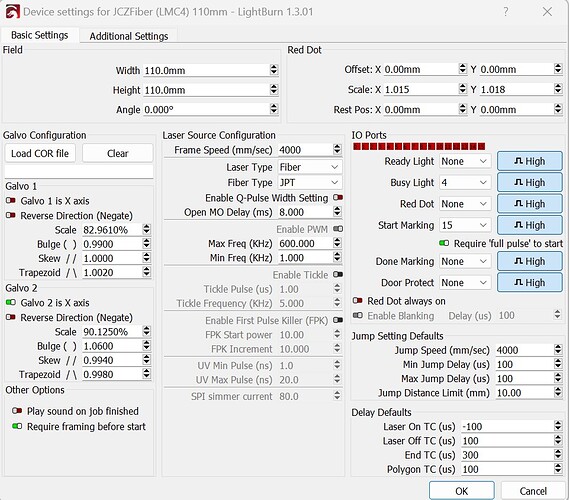My image looks normal in Lightburn but when I lase it to my material is is inverted. Any idea
what setting I changed to case this?
This generally occurs when the machines origin is incorrect in the software…
Check the ‘device settings’ for the correct origin of your machine.
![]()
When you say Origin, are you referring to Galvo 1 or Galvo 2 being set as the X axis?
Siri
I guess I really don’t understand “origin”. when I go to device settings there is no mention of Origin.
I don’t have one of these… However on my other lasers if the origin is incorrect in Lightburn it will produce a mirrored image. Whatever you are using for a laser and what Lightburn thinks it’s operating quadrant is are different.
The origin is where the machine thinks is ‘home’… It determines which quadrant you are working in.
Sorry I can’t help you any further as I don’t actually have one… still working on the boss.
Hang in there… One of the guys that have one of these will pick this up… maybe @JohnJohn can help you out…
![]()
I don’t know that laser or why there’s no origin setting for it. Maybe try setting “Angle” to 180° ??
Ok… I figured it out. This photo is the correct setup (this was from my computer), my wife had selected Galvo 1 as the X axis.
So anyone using a Galvo laser, you want Galvo 2 as your X axis otherwise your images will be mirrored.
thanks you!
Your screen shots are showing the device settings for a CO2 machine. He’s working with a Galvo laser, which behaves very differently and has a completely different device settings screen.
Not quite - This is entirely dependent on the hardware and how the machine vendor has wired it for you. There are two mirrors in the scan head, and whichever one is wired as the X axis is the one you want to choose, and that may vary depending on the machine.
Thanks for all the help.
This topic was automatically closed 30 days after the last reply. New replies are no longer allowed.