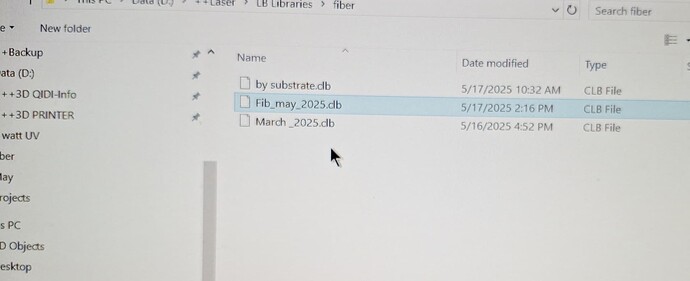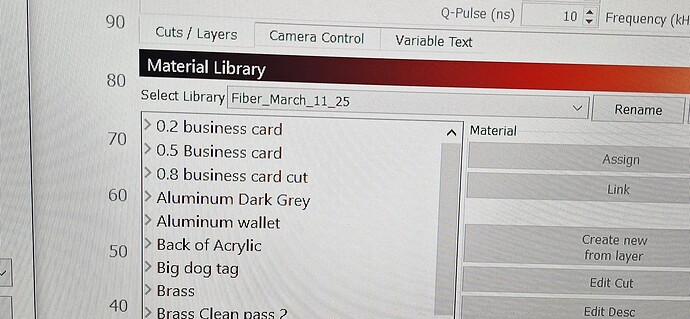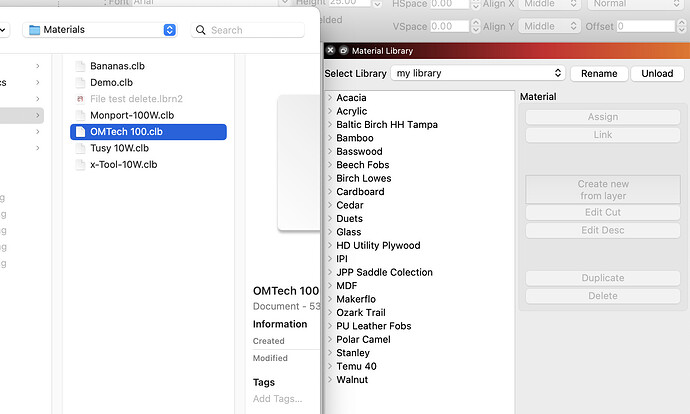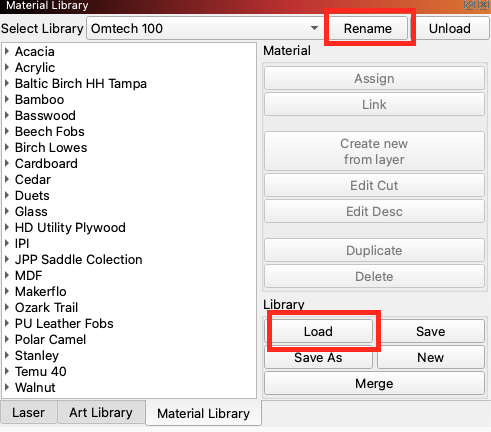When Loading Fib_may_2025.clb from libraries
when Loaded LightBurn shows Fiber_March_11_25 which even isn’t in the Library
any thoughts
Library selection is independent of library loading. Pull-down on library in “Select Library” area and select the library you’d like to use.
@But I dont even have a Fiber_March_11_25 clb Library
The Library name is not necessarily the same as the file name. This is haw my Omtech 100 Library displays in Lightburn.
ThaNk you
But how do you know if you have the correct “filename” loaded
If you Load the library, rather than use the select drop down, you know which one you have. Then you can rename it in the drop down to match.
@thelmuth Thank you ![]()
I run linux, so not the newset… The libary is associated with the device, as far as I know. If I load my F420mm lens device, the library reflects the settings I’ve been using for that F420mm lens. If I load the F100mm lens device, I get the library that reflects the F100mm entries.
If I recall, load the device, then the library. At that point it will associate the proper library with the device. I usually use the F number for a lens identifier. The F420mm, for a 300mm coverage, I got first, I used coverage instead… bad idea in my book.
jack@Cat:~$ find ./ -iregex ".*libraries.*mm.*\.clb$"
./mnt/dev-test/cnc/laser/lightburn-materials-libraries/100mm-fiber.clb
./mnt/dev-test/cnc/laser/lightburn-materials-libraries/160mm-fiber.clb
./mnt/dev-test/cnc/laser/lightburn-materials-libraries/254mm-fiber.clb
./mnt/dev-test/cnc/laser/lightburn-materials-libraries/300mm-fiber.clb
jack@Cat:~$
Seems to work ok for my stuff…
![]()
This topic was automatically closed 30 days after the last reply. New replies are no longer allowed.