Hi
When Printing texts it prints fine,
But when I upload a photo it will print for a minute correctly then it doesn’t progress and just goes over the same line and doesn’t advance the photo.
Not sure where I’m going wrong
Hi
When Printing texts it prints fine,
But when I upload a photo it will print for a minute correctly then it doesn’t progress and just goes over the same line and doesn’t advance the photo.
Not sure where I’m going wrong
Is there a message in the Console window in LightBurn?
Is the engraver repeating the line of the photograph in the same place, or is it attempting to engrave the next lines, without having moved?
I hate to break it to you, but this isn’t “fine”:
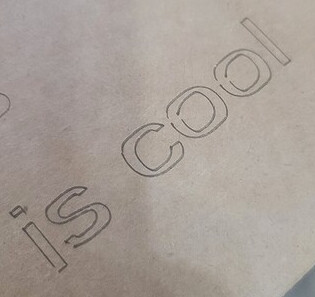
That’s exhibiting a huge amount of slop, likely caused by a loose belt or motor pinion, and that’s why the “circles” are square shaped and the ends don’t connect.
LightBurn has a hidden feature for the developers that simulates the output of incorrect hardware, and if I enter your text, you can see a lot of similarity here:
With bad motion:
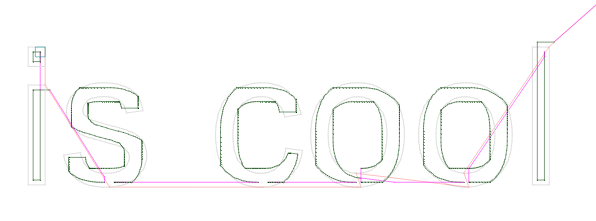
With correct motion:

theres no error message or anything on the computer, the timer is progressing. to me it seems to engrave the next lines without moving.
Thank you for the tip, i tightened the belts as much as I could and it came out better. Still not 100% see attached
That’s definitely an improvement, so you’re on the right track.
You don’t necessarily want them as tight as possible - there’s a sweet spot between having almost no slack, and being too tight, which can cause binding.
Also make sure the pinions that drive them are properly anchored to the motors with their set screws, and any other couplings are also snug. If the wheels that the laser head or X gantry ride on have any play, they might need to be adjusted as well. Check that nothing wobbles where it shouldn’t.
This topic was automatically closed 30 days after the last reply. New replies are no longer allowed.