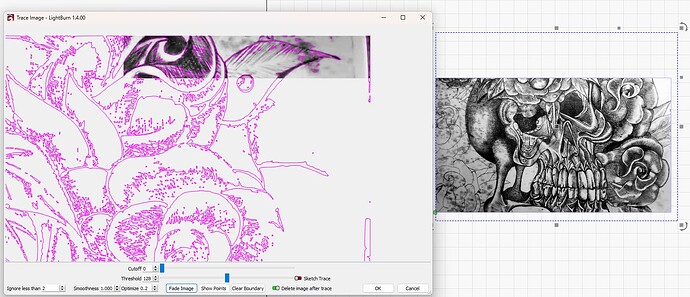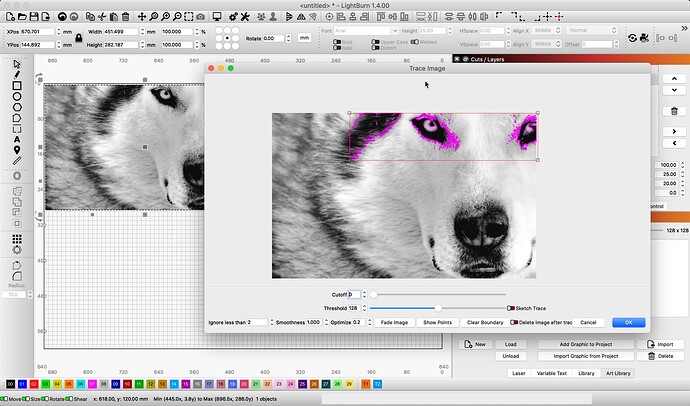Any idea on why this is showing with just the corner visible? Normally I can see the whole image, but as you can see in this screenshot its not appearing that way.
Thank you for bringing this to our attention. Looks like you have a mask applied to this image. I am also finding an issue when I try to trace an image with a LightBurn Mask applied. As a workaround, you can either ‘bake’ the mask using ‘Flatten Image Mask’, or remove the mask entirely and use the selection tool in the Image Trace tool to select just the part you previously had using the mask.
- -I have generated an internal report. ![]()
1 Like
This topic was automatically closed 30 days after the last reply. New replies are no longer allowed.