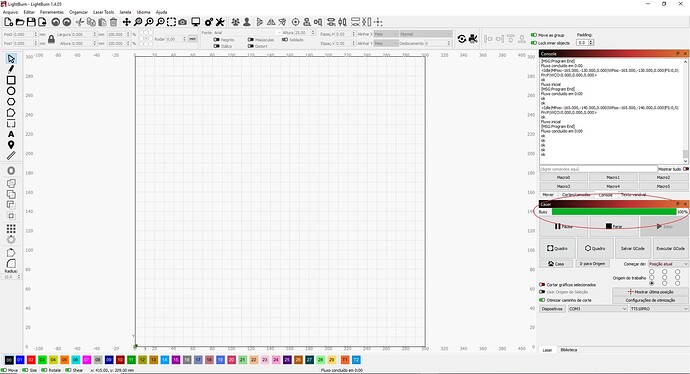Hello, when updating to version 1.5.02 the machine stops responding after a few minutes.
And I also activated the license at the time of the update as I was testing the software and it was 5 days away from expiring. Now I can’t work.
I’m using a TTS10 pro
[V4.00(8M.H35.20231120)]
[VER:1.1h.2023112002:]
[OPT:VMPH,63,256]
Target buffer size found
[MSG:Using machine:MKS DLC32]
Hello, I removed version 1.5.02 and installed version 1.4.05 but the problem persists. And I tested it with another cutting software and the cutter worked normally, I need urgent help. Where is the support?
This could be a USB connection issue. Make sure your USB connection is firmly seated, and try a new, high quality USB. If you’re using any USB hubs or extenders, take them out of line — they are known to cause issues.
You should also check on your Windows power management settings to make sure it is not turning off the USB port your laser is on after a certain period of time.
Troubleshooting: USB Cables - LightBurn Documentation
I also see that your machine is reporting a negative position before it disconnects. Does your laser have limit switches? If so, make sure they are wired correctly and the connections are secure.
If not, make sure “Auto-home on startup” is disabled under Edit > Device Settings, and follow the instructions here to home your machine manually"
Finally, it is possible there is something wrong with your laser’s control board. If that’s the case, the above advice will not help. You will need to reach out to your laser’s manufacturer for assistance with that.
Hi Tyler, thank you very much for all the information and procedures. I managed to solve it, it really was the usb cable, unfortunately it coincided precisely on the day of updating and acquiring the license lol
This topic was automatically closed 30 days after the last reply. New replies are no longer allowed.