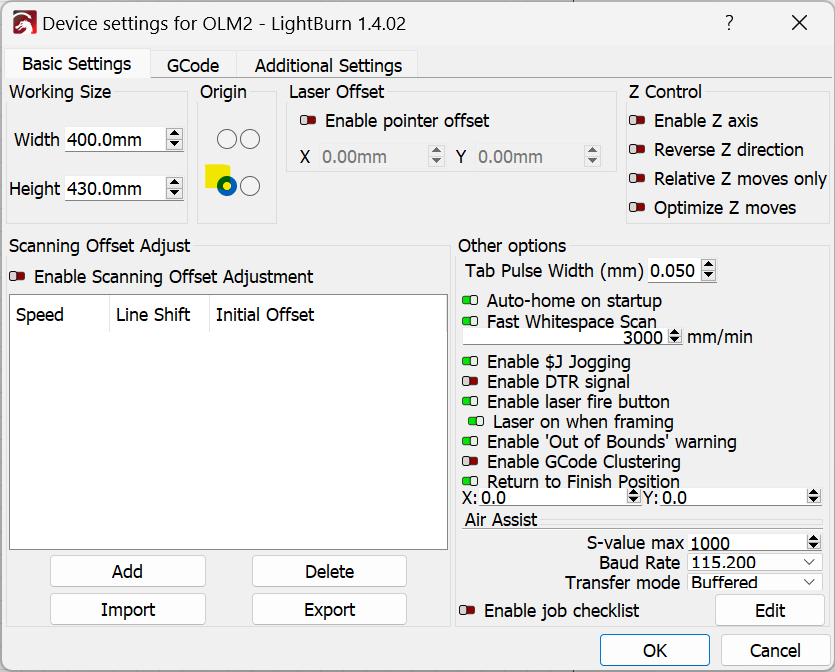Using laser master 3 . When using text all text is upside down.
Only text or all shapes?
And are you saying when burned?
If so, your origin setting is likely incorrect. Change in Edit->Device Settings to lower-left.
When burning and can’t find. What am I to change in device settings?
Did not help with the problem.
How are you determining that?
Did you indeed have to change the origin? If so, there’s no way that it would not have made some change, good or bad.
If you’re determining that it made no difference based on existing design getting mirrored or rotated that’s not a good test.
Do two tests:
- Check that your jogging controls work in the correct direction
- Test a burn. Does what you see on screen match the output?
If none of these apply, then please provide the following:
- full screenshot of LightBurn with a design loaded
- photo of resulting burn
This topic was automatically closed 30 days after the last reply. New replies are no longer allowed.