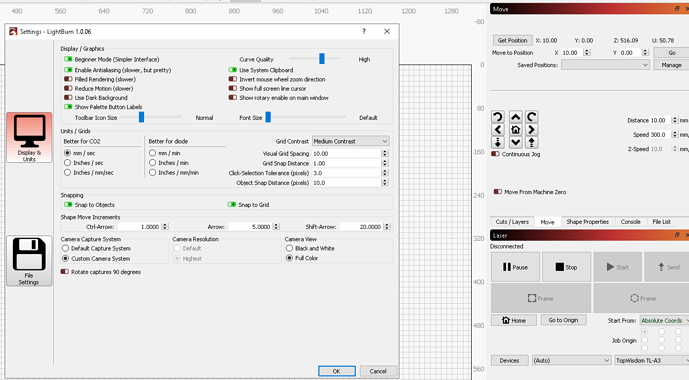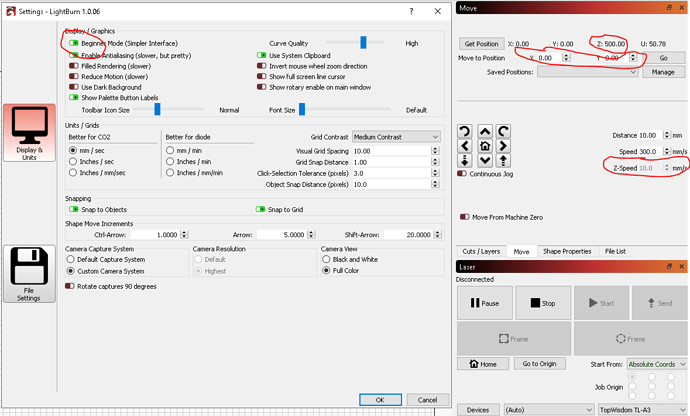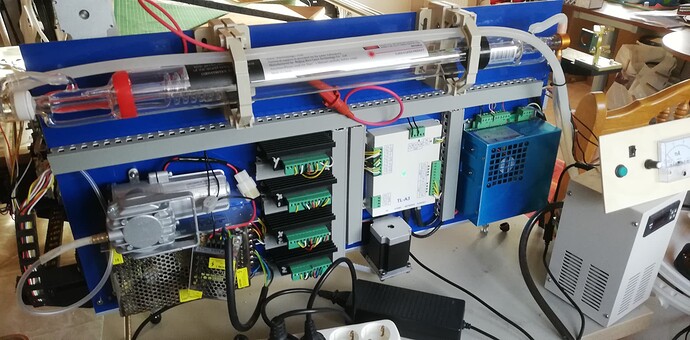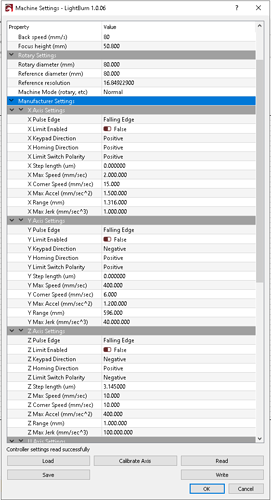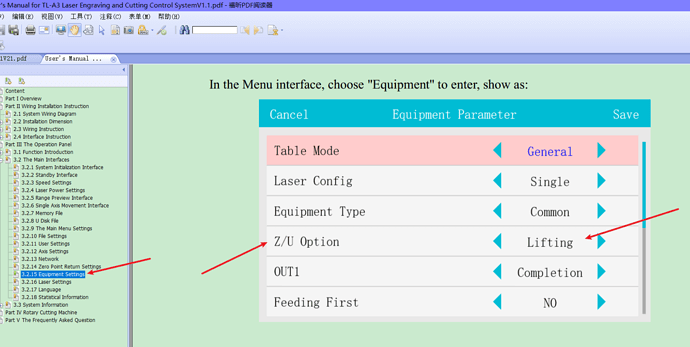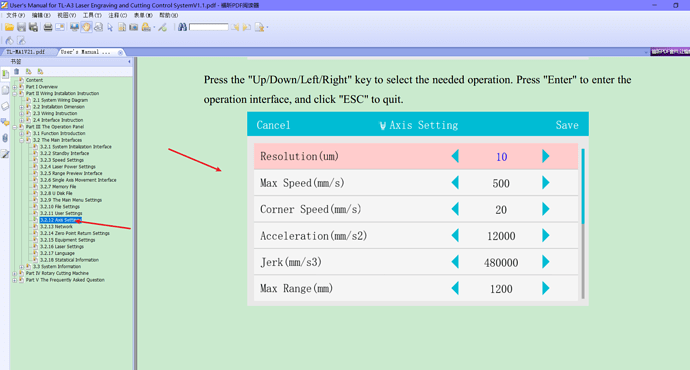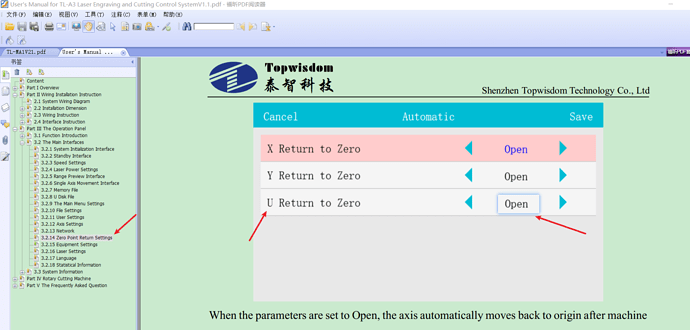Yep i did, dont see any changes tho.
Only have 1 day for testing the prg 
Send a note (via email) to support with your key (don’t post it here) and ask for an extension. They are pretty good about it.

@jkwilborn oh that a good 1, i just requested that, need more time 
I`m positief that this program is the best for me, so spending more time to see if this can be fixed its wurth the wait.
Hang in there, we’ll get you going…

they gave me 15days  , so what i dont understand is that i can jog the z-axis with LB only thing i`m missing is that field where you want to Z-as to be moved to. see picture above, also when i use the button “get position” i also get the value of that z-axis, there is also the z-speed that has been blind out.
, so what i dont understand is that i can jog the z-axis with LB only thing i`m missing is that field where you want to Z-as to be moved to. see picture above, also when i use the button “get position” i also get the value of that z-axis, there is also the z-speed that has been blind out.
Does sound like an issue.
We might have to wait for @LightBurn to drop in and advise if there is some problem with that controller and lightburn.
When you wrote to support for an extension did you bring this up?
I would think if you could control it manually via lightburn you could use it…

i agree, that would be great, yes i noted that I had a z-axis problem, maybe they cant fix this 1.
i’ve seen in the last pict you upload that you still have “beginners mode” enabled. Disable that
I mentioned the ‘Beginners mode’ to @franksmit early in the thread. 

NO i did changed that, only not uploaded that screen :), but there you go just for @killrob : )
As you can see at the picture, i do get the value from the machine, but i`m missing the Z-axis “move to position” , also z-axis speed has been blend out.
Hope ppl@lightburn can fix this.
can you tell us what is your controller? is a CO2 laser?
Is here somebody from the staff @LightBurn that can help me out ?
You have a TopWisdom controller - I don’t believe we have Z axis control figured out for those yet. If it was a Ruida, or GCode machine, the setting is in Edit > Device Settings.
@LightBurn : well at the picture below it doesn`t have any problem read the conf. on all axis.
finaly i got message from topwishdom, they are using the U Axis for lifting the table.
Now when i turn on the machine or just homing, all axis will got the switches.
Still LW does not understand that last part, still no control on that axis.
Below for the ppl that also had the same problem.
- set z/u option to lifting, we use u axis for lifting.
2. set u axis parameters.
3. set u return to zero during power on
It was in the document I posted from Top Wisdom
the laser head will go down controlled by U Axis.
Three axis controller, so they combined Z & U outputs. My Ruida can control 4 axes, so there are separate outputs for each axis.
Out of curiosity, what are the other options for this?
Found a close up of the controller… They have combined the Z/U outputs
Probably why you can jog the Z axes with Lightburn, but it doesn’t work quite right as they target the U.
On a 4 axes controller you could have just looked to see where it was wired. There is no telling how they deal with the ‘conflict’ between Z & U with the firm/hardware internally. Probably right to left…
![]()
@jkwilborn :
Other Z/U options are: Z-Axis and Feeding
The buttons Z+ (1) and Z- (2) doesnt work now anymore, only U+(3) and U-(4), and Jog function with LB doesnt work anymore, like you said, JOG will control the Z and not U.
I just payed for the program, i hope they will fix my problem in the future. i would think the command to move the U axis is the same as moving the command for the XY axis.
Would ne nice if they try making a beta version so i can test that out. (@LightBurn, or @LightBurn_Staff )
If that were the case it would probably be working. I read the Lightburn reply as an answer to you…
Good luck
![]()