I’m having a problem with burning tumblers and mugs. All my round designs are not round, they are oval. I see from the Boss Laser group I may need to adjust my ‘circle pulse’. I have yet to even find ‘circle pulse’. Can anyone tell me where to find it and what adjustments need to be made to make round circles. I experimented with a small circle and found I had to add 48% to the horizontal on the tumblers to get a truly round circle. Is there an easier way? Help please.
The issue you are having is actually an optical illusion caused by putting a circle on a round object. If you use a cloth measuring tape and measure the engraved circle you will find that it is actually correct, it just looks like an oval. What you have been doing is the only way I know of to correct for this.
It actually isn’t an optical illusion. It is an oval. The horizontal measurement is half that of the vertical. Very frustrating.
Welcome to the artisan nature of laser engraving ![]() keep a notebook.
keep a notebook.
Have you tried running the test function in Tools>Rotary setup? If you put a piece of tape around the cup you want to image and mark a 100mm line on the tape around the cylinder, you can test it and adjust the circle pulse. This test just moves the cylinder- it does not turn on the laser. Another information input is to look at the Y axis driver “box” on your laser to see the settings for the DIP switches for pulses. In Lightburn, use this dialog to do the tests: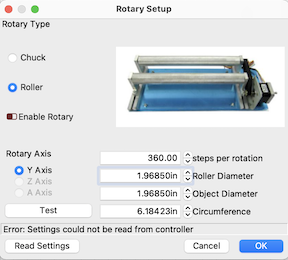
The laser is moving in a true circle, but on a curved surface it creates an oval. What you have been doing is the only way I know of to correct for this.
I don’t understand your explanation. Wrap a tap around the mug and put a 100 mm line on it. Is the line straight up and down or are you referring to the thickness of the line? What is the cylinder it moves? Are you referring to the y axis? Sorry to ask so many questions but I am a beginner and you obviously are not. Thanks for trying.
In Tools > Rotary Setup, the “Steps per Rotation” value is what Ruida calls “Circle Pulse”. They are the same setting.
This topic was automatically closed 30 days after the last reply. New replies are no longer allowed.