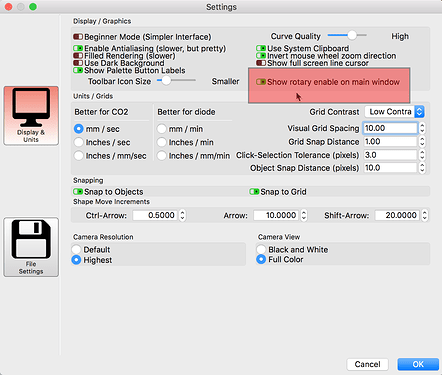where is enable rotary? I can’t find it.
I set that I can’t find it where on main window?
It is in the Laser window and about 1/2 way down on the left
No it is not there
You have a Trocen controller - They do not provide any way for software to modify the rotary settings. Even their own LaserCAD software doesn’t have access to the rotary settings - you have to do it entirely from the controller panel.
Is there a drop in Rudia controller ( my instructions are Chinese ) that I could swap out for?
This topic was automatically closed 30 days after the last reply. New replies are no longer allowed.