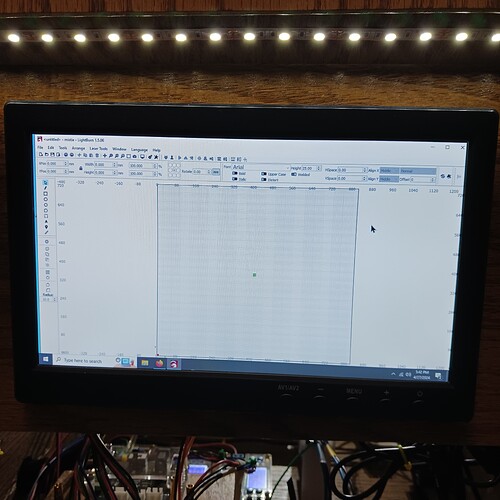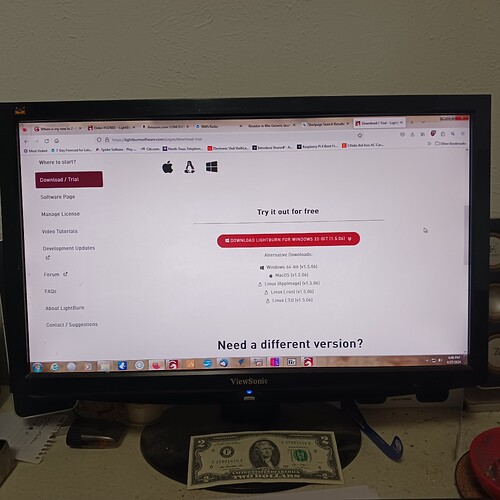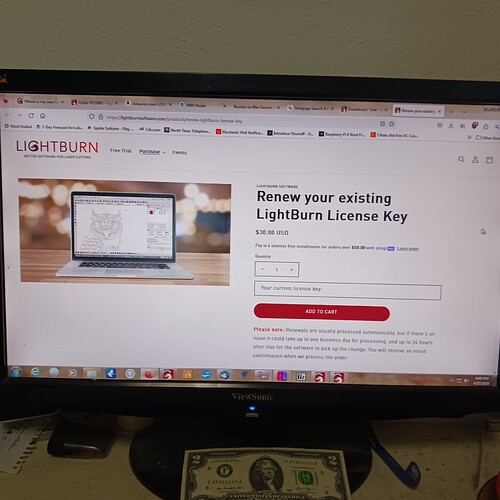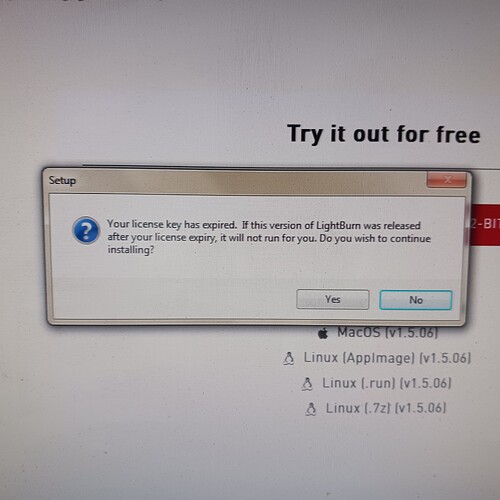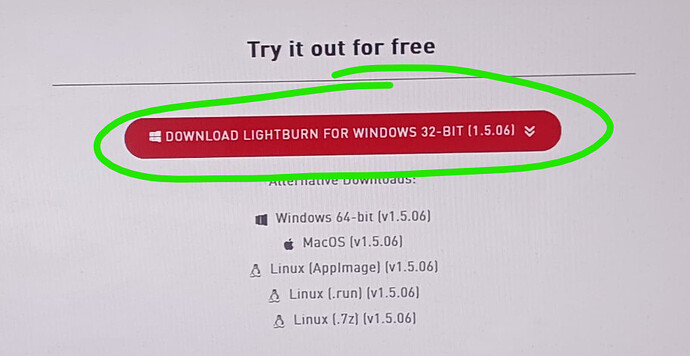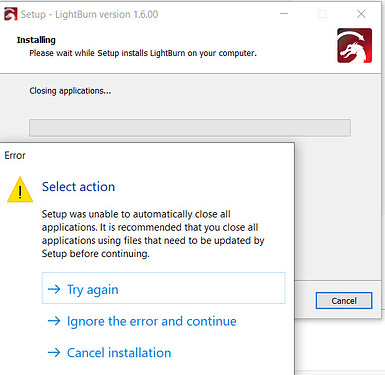I bought my new lic. Got my order number and all is good to go. I went into “my account” found my purchase with my paid in full receipt. how do I download my lic.? I clicked on the link lightburn-gcode lic key and that just took me back to the stupid purchase page!!
randy
As part of the order completion process, you should receive an email with your key. This email can sometimes land in the spam/promotions folders, so we recommend searching those email folders as well. If you don’t find it, reach back to support@lightburnsoftware.com, and we can help sort there, where your personal will not be shared here in public. ![]()
ok - LB installed, but it won"t work because the screen size of LB is to big for my 10" screen. I cannot see or click any of the lower buttons, “like the com port”. Any ideas on how to shrink the size of LB or If I can get the tool bar to disappear and reappear when I move my pointer to it, LB will work. Now I cannot see my fire button in the move tab or percent of power button!!
Randy
I think it will depend on the resolution of the monitor, the minimum window I can get is ± 1056 x 894 pixels.
But you can try dragging the window a bit to the down right with the top bar and then minimizing with the sides of the window.
I tried 18 different screen sizes, not a one works, cannot shift or more anything. I now have a new optimum
of LB, right now it’s not good.
Randy
I just sent LB a note to see what they have to say. I started to tell LB what my optimum of this new LB has reached, I decided not to for now. Best to keep my mouth shut for now.
Randy
I thought LB said that my new lic. is good for 3 machines, (that’s what LB said when I downloaded it). LB won’t let me install my new version in another machine at all. It kept saying something about applications. I trashed LB. Now I feel that LB just ripped me off of $63.75. Wont work right in my new pc and it won’t let me install into another pc. Watching the vid was a waste of time in my book, like all other vids, must have been made a yanky, nothing works. The only thing that shows up on my screen now is the grid pattern and nothing else. Truth right now is, I would rather LB just refund my money and kill the lic. they sent me. That would really make happy me right now. Right now the cost of EVERY thing that I bought and built this rig is at a total of $2749.78, (including $63.75 for LB) and now I feel like have been I lied to and ripped off. So if anyone wants to buy this rig right now for $2000 even, come to petrolia and pick it up !!!
Randy
That is a true statement.
Can you take a screenshot of what it’s showing?
This is a technical issue, not a policy or licensing issue. It can likely be resolved.
I referred the video because I thought you were dealing with a resolution issue. What you’re describing now sounds like something else entirely.
If that’s what you’d like to do then email support@lightburnsoftware.com. However, from what you’re saying I doubt this is something that can’t be remedied.
In what way are you being ripped off? I may have missed something.
Please provide details for what you’re experiencing with screenshots. Also, if you’re experiencing multiple issues please describe those. Note that you can have 3 registered machines at a time. If you want to install onto a separate machine from those you will have to unregister one of the 3 previous machines.
You need a screen with more resolution.
no screen shot, but I did take pic with phone.
Pic #1 – mini pc with lightburn- which I might have, (or did !!) mess it up myself.
Pic #2 – This is where I tried to load new LB with no luck into the beast.
pic #3 – this is what I got trying to download new LB.
so I clicked on it.
pic # 4 – this is what I got and when you click it, it takes me to page wanting another 30 bucks for lic. and that is not going to happen!!.
[quote=“rcline, post:8, topic:137370”]
It kept saying something about applications and now I cannot even get to show applications because it won’t let my install…
[quote=“rcline, post:8, topic:137370”]
Wont work right in my new pc and it won’t let me install into another pc. –
When I first installed in new pc, my only problem was I could not see the laser fire button / power percent. If I could get the tool bar to disappear I think it would work for me.
Yes, that was my first issue , in win 10 pro I tried all “18” different sizes, no luck there.
[quote=“rcline, post:8, topic:137370”]
Watching the vid was a waste of time in my book.
I say this because every vid that I see where someone made ut vid for whatever, their vids are so small that I had to put on 2 pair of reading glasses to see the very small print. Also they talk as fast as some Yanky from up north and they are clicking on buttons so fast I have back up a bunch of times to figure out what they are saying and they jump from one thing to another before you can figure out what they were saying.
I did send a note to LB support, I got auto responce from them. I figure it might take them a couple of days to get back, to me. it’s the weekend thing !!
[quote=“berainlb, post:9, topic:137370”]
Please provide details for what you’re experiencing with screenshots.
[/quote] When I’m on my 20 year old pc, (THE GREAT BEAST) for some reason there are a lot of places that I have gone to and can get no screenshot, when I right click, I don’t get a window with screenshot
choice, like now I’m in LB and cannot get a screen shot. That’s when I pull out the phone for a pic. If I go to someplace like Amazonky or Ebut, ( as I like to call them, all in good fun.)
[quote=“berainlb, post:9, topic:137370”]
you will have to unregister one of the 3 previous machines.
[/quote] I don’t have 3 machines with LB, only my ole faithfull the beast and now the new mini pc. If they are trying to tell me to unstall my May2021 version of LB, that is not going to happen. It works to good for me to remove, it has always done what I wanted.
Remember when I said my late friend removed the repeat line, he also removed stuff about lic. That is why I can install to any machine as many times as I want with no lic.
To be honest, I think I screwed things up myself trying to do what that vid said. Well pic #1 shows my results.
Right now my next plan of attack is unstall LB from the mini and try it again. I just hope it does not cost me another lic. If it does, that means I only have 1 left and not 2,
[quote=“parsec, post:10, topic:137370, full:true”]
You need a screen with more resolution.
[/quote] I need a bigger screen, I found an 11.2 in. screen that I “THINK” that I can squeeze into the mini.
As for right now I’m going to uninstall LB, (in the mini) and do a reinstall. See if that gets me back on track again.
Randy
big bad storms moving in, shutting everything down for now. Will get back on here tomorrow.
Randy
A couple of things to try:
- Go to Window->Reset to Default Layout so that you’re starting from a clean slate
- Maximize the window so that you’re only dealing with the full window rather than what’s been resized for the window
What do you mean by “load” in this case? Are you trying to change the installation that you have?
Which button did you press? You should get this page only if you go to the buy screen.
If you are looking to download the latest version (which you already seem to have) then push one of the download buttons:
Before doing that, though, confirm that you’re on 32-bit Windows. Ideally you’d be using 64-bit and getting the 64-bit LightBurn install.
When did you purchase your license? Initial purchase qualifies you for one year of updates so you would have access to released made within a year of first activation or last renewal.
If you’re not certain you can determine in License Portal when your update eligibility ended and pick any release from before that date here:
Releases · LightBurnSoftware/deployment (github.com)
No matter the situation there you can manage licenses in the License Portal so you can reassign which computers have access.
Stay safe.
Thank you @berainlb ![]()
The storm was BAD. My 83 chevy pickup now has 7 3 in. ida. holes in it Lost two windows on the north side of house and about 40 sq. ft. of roof shingles gone. When shtf I grabbed Donna and my two highly trained guard dogs, (who sleeps through everything, except storms) and down stairs we went. People say it sounded like a freight train, they only say that because everyone says it.What we heard AND FELT was the roar of the 1969 Saturn 5 lifting off the pad. We even felt the floor of our bomb proof cellar vibrate for about 10-15 seconds. Just long enough for Donna to say "did you feel that? We just went bed down there and stayed down there till this morning. After looking around we saw, about a 1/2 mile down the road were trees twisted into pieces and the cemetery was a total wreck. Head stones thrown all around the place and the little pavilion building is gone, no sign of it anywhere. I’m guessing “a” tornado formed above our house and then moved westward to cemetery, about 3/4 mile down the road. WE got really lucky.
I think it was around the 24th or 25th of this month, exp. date is 4/27/2025 at 4:07 pm.
I know that my old beast is 32 bit. I;m guessing the new Lenovo mini is 64 bit, but I don’t know and I don’t know how to go into the pc to find out what it is. Remember, I don’t know anything about computers.
Sorry, meant to say download and install .
What I would LIKE to do is install the new LB into the beast and still keep my old 2021 LB in it. So I tried it and that is when I started getting a window popping up saying something about applications causing problems. Something about having to shut down or remove, turn off applications., I don"t remember.
Other than needing a pc for what I need to do, I have no use for one. All I do is pay bills, order parts and do my LB thing, which I have become addicted to because of all the super nice and intelligent people I have met on here.
Randy
I just want to pop in and say, wow! So glad you all are ok.
Do you happen to be along tornado alley? Saw some of the destruction in the news. That’s madness.
So to be clear, you bought a new license this month? Or renewed your existing license? Do you now have 2 separate licenses? Based on what you said earlier about price I assume you bought a new license.
And if so, can you describe how you’ve setup the licenses per computer?
I assume this is the original license.
And this is the 2nd license? Or is this the second seat on your original license?
Can you try recreating the issue and taking a screenshot? That will help narrow down the specific issue.
Note that if you already had a license, you need not have purchased a new license as you would be able to have up to 3 machines on your original license. However, if your license update period had passed you would not be eligible for the latest versions of LightBurn. That could explain why you were getting the message about validity period.
If you login to the License Portal you will be able to see all your licenses and which computers are registered to each license.
If you want to revert to a single license and renew to give you access to the latest software I’m sure the fine folks at support@lightburnsoftware.com can help you sort out how to get all that resolved.
Yes- right in the heart of southern end of the ally, 1979- Wichita Falls got hit really bad. WE are 14 mikes east of W.F.
I’m watching this closely. I have access to the License tools and will help streamline this wherever I can.
Occasionally computers get into a weird state when updated. If it happened to everyone we’d have found it and resolved it by now.
@berainlb (PY) is offering good advice on resetting the display behavior.
Another approach to revert the state of the display back to what you’re expecting is that Reload Prefs Backup (under File) should work.
If the prefs files don’t show up there there, I’ll walk you through a brute-force search of the hard drive. LightBurn keeps the last 50 copies of that file so there should be one in there that we can fall back to and get you running.
I’ll check the Licence tool and see if there’s an obvious hold up.
You dodged a bullet. The loss of ‘stuff’ is hard but not as hard as losing loved ones.
Glad you’re alright.
I just did a fresh reinstall of 1.6.00 on my Win 10 (64 bit) Lenovo and got this message… Was it this one?
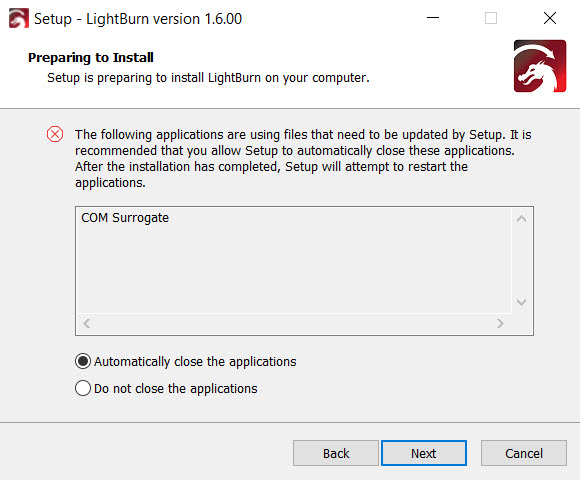
I clicked Next and Windows griped at me.
This is file way deep down that we can’t reach to close. The two ways to close the file for the installer are, Uninstall the previous version of LightBurn or Install from a Cold Start.
I’m testing it with ‘Ignore the error and continue’. This should be fine but I’ll let you know.
yes – that is it. So I clicked next and got your select action, I clicked ignore & continue and nothing happened.
Randy