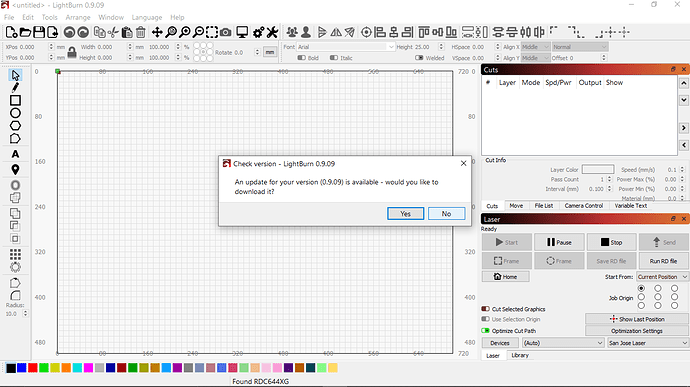Lighburn said me that i need update to 9.0.9 even though I already had it in that version. Now at start lighburn start as is a new one, not my settings, not recent list, NOTHING!!! man I spend a lot of time to made my settings of cut and engrave. I had a lot of order to christmas!!!
Do not update in times of troubles -> simply install a previous version (but don`t cry)
I had 9 or 10 settings that I spend 2 or 3 days each to found the exactly effect that I Want, all this work was trashed but a bad update!!! is’nt cry is angry
You can save your materials library externally. Try saving it to a cloud solution (dropbox), so you’ve always got a copy backed-up.
how can I do that?
All the settings are stored in a completely different location than the app, so they survive even if you uninstall and reinstall from scratch. Any settings in a material library are also stored in a different location, and again, will survive a reset cycle. This is not supposed to happen - the code that writes the preferences even writes them to a temporary spot so if anything fails it will restore the previous ones.
Jogi’s suggestion won’t help - the prefs aren’t the app - if they’re gone, they’re gone, but you can back them up before you install a new version by going to File > Open prefs folder and copying them somewhere.
where is??? I need my settings!
File > Open prefs folder.
That said, if they’re gone now, they’re likely gone for good. There is a backup kept in that folder, but it’s only from the last time they were saved, and the prefs get saved every time you run the program. If you’ve run more than once, they’re likely gone.
Argggggghhhh, man! I lost a lot of time in thath settings!!! Why happen??? why the program told me that i need update when I do it already!!! that error is a bad christmas joke!!!
We posted a couple updates to 0.9.09 to address bugs. I don’t think the loss of prefs is from the update, but I’ll make a note to look at how I write the prefs and make sure it’s as safe as I can possibly make it.
Man it’s incredible!!! re open Lightburn and send me the message of update again!!! what happen???!!
It’s not incredible, it’s a patch fix that you apparently haven’t downloaded and installed yet.
“An update is available for your version (0.9.09)”
It’s going to keep saying that until you do, unless you turn off the automatic update check. I would recommend installing the patch - it fixed a couple ugly bugs.
I have had the same thing happen and the reply’s you have had are not promising. Time and thought have gone into setting up and getting my chine blue to work smoothly with Lightburn now I must do it all again. I do not know about you but constantly tinkering with the program and machine settings is not my bag although I can see that for many it is. I need to be able to quickly and easily translate an idea to completion to realize an artistic and or creative thought. I hope you are able to regain your previous settings with not to much hassle and get back to output.
Machine settings is not what he’s referring to here, and you can easily back up your LightBurn preferences file once you have it how you like it. Go to File > Open prefs folder and make a copy of prefs.ini. Store that somewhere (or even just back it up with a different name in that folder).
I have looked at the prefs writing code - it writes the new prefs to a new file with called prefs.new. If that succeeds it renames the existing prefs.ini to prefs.old, and then renames the new file to prefs.ini, so at all points in the process, if there’s a failure it can revert.
it renames the existing prefs.ini to prefs.old,
Does that original stay around after the upgrade?
The prefs are not touched during an upgrade - they are read when the software starts, and written to when prefs are changed, for example, when you edit settings or when you close the software. The backup will be present until it’s overwritten the next time the prefs are saved.
@cristhian Have you checked the File/Prefs folder location to see if the prefs file or backup is there?
Did you install LB as a different user? Maybe admin vs normal user? Spitballing here, but if the original install and the upgrade were under two different accounts (admin vs “for everybody” vs specific user) then the prefs file would be somewhere else.
This topic was automatically closed 30 days after the last reply. New replies are no longer allowed.