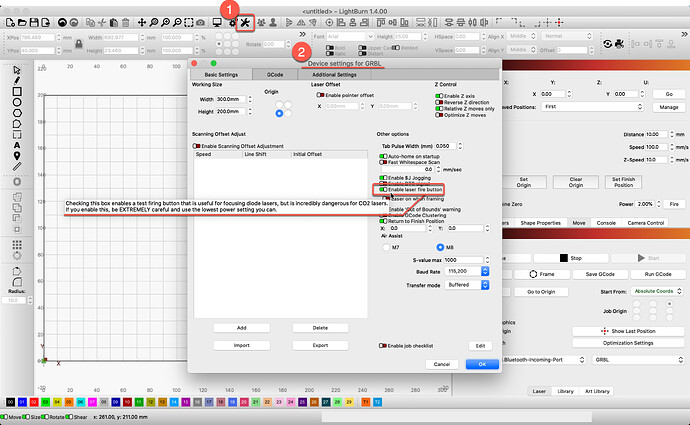I have the Ortur 2 Pro and the laser fire button is missing. Is this intentional?
I split this as you posted at the end of a long, unrelated post. Your system is different from those in the other thread.
To see the ‘Fire’ button displayed in the ‘Move’ tab…
This did not work for me, the fire button is still missing. It comes back when I switch to a different laser in LightBurn (without actually having the other laser connected to the computer)
You’re saying you’ve enabled “Enable Fire Button” in Device Settings (while selected for Ortur device) and the fire button is not showing?
A more general set of things to check here:
I rebooted lightburn and it is working. I had just done a firmware update, so… mia culpa for not trying that first.
Now if my files just weren’t mirrored vertically… that’s for a different thread though, after sleep.
The machine origin of the D1 is top-left but front-left for Ortur. So you’ll have to manually flip all designs that were originally done while configured for top-left (or anything other than front-left for that matter).
Thought so, thanks for saving me some hunting for a more elegant solution. I can do that.
The left side preview pane during “adjust image” is still flipped after that, but se la vi. I will mostly be making new projects anyway.
(That xTool is going to probably become a front left machine with some limit switches before going back into production anyway, one way or the other)
I have the LM3, I’ve set the settings exactly as shown, and it looks exactly like it looks on your screen shot, but the button is still missing for me.
Can you post a screenshot?