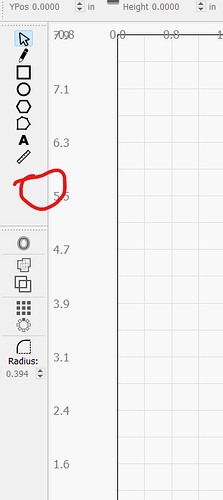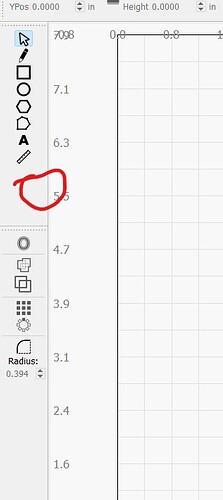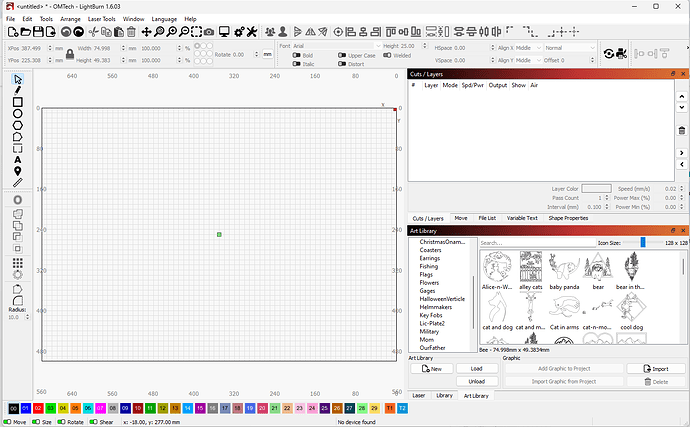Version 1.6.03, No preloaded image library in the left side control panel??? there did it go? and How do I get it back. I have searched all menus, the apple icon is no where to be seen???
Thanks
Can you share a screenshot showing the issue. It’s unclear from your description. Are you talking about the art library? if so, go to Window menu and ensure Art Library is checked.
What apple icon? Your profile shows you’re using a Lenova.
Good morning
Thanks for response, I’m talking about the icon with the pre loaded image icon that was on the left side of the operating menu.
It’s just not there
for some reason it’s just gone, when loading the library its all blank. But the art library has images that I have saved but no pre-loaded images. It’s been a while since accessing it, and didn’t realize it was gone until I needed it for design help.
Sorry, but I don’t know what icon you’re talking about. This is what my screen looks like. I don’t recall there ever being another icon in that toolbar.
I had to reload all my art libraries after an update, but everything was still in them. Click the load button in the library panel and navigate to where they are stored.
This topic was automatically closed 30 days after the last reply. New replies are no longer allowed.