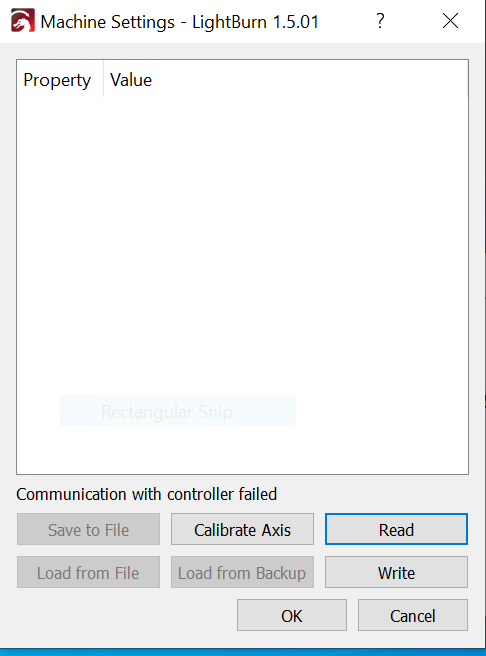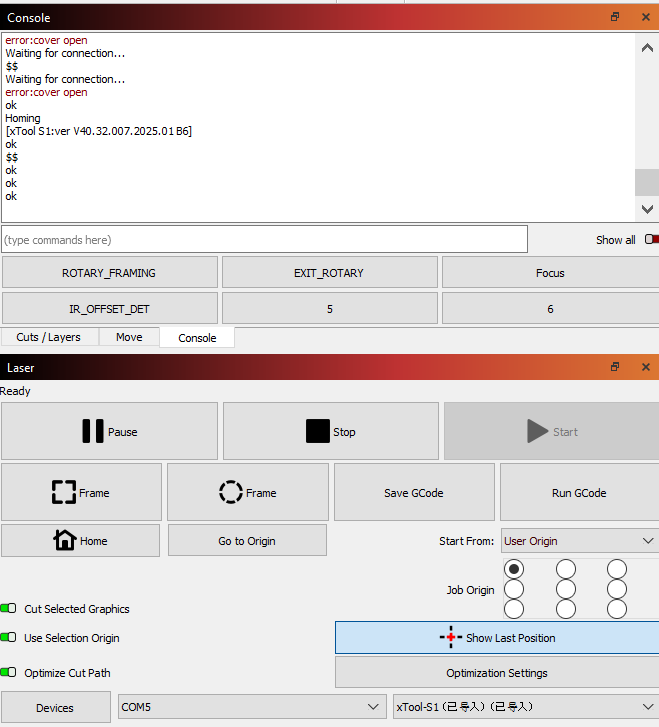Hey,
Just making sure the GCode license works for all the xTool lasers. Specifically the S1 and F1.
I searched on xTool website and here without finding an answer.
It does say the D1 series I’m about to buy the license and just making sure.
Thanks for the help.
Not all xTool lasers work with LightBurn. The ones that do use the g-code license.
xTool claim support for LightBurn on both of those machines but this depends on your definition of support. Many features are XCS specific, at least currently, and the machines may have issues or limitations that prevent them working gracefully with all LightBurn capability.
The F1 doesn’t have much activity on this site but the S1 is well represented. I’d suggest doing some searches here to get a feeling for what to expect if that matters to you.
Thank you! I had good results using the library(settings) provided by TheClackShack from his site. The trial version helped me get some learning in.
I wish they’d get the machine settings to work as there’s nothing there currently. I wanted to adjust my cuts as I come out less than 100x100mm. Other than that I’m happy with using lightburn vs. xcs
While xTool prevent you from making any changes to the settings they should at least appear or at least they do on some of their lasers. What machine is this for?
If you run $$ in Console, do you get any output?
Yeah. For sure you won’t be able to calibrate axes with any xTool product.
However, I’m a bit surprised to see that $$ doesn’t produce output. I guess they’re not even pretending to be anything close to GRBL compliant anymore.
I suppose this means that the speed settings found in Edit->Device Settings->Additional Settings aren’t able to be read from the controller.
This topic was automatically closed 30 days after the last reply. New replies are no longer allowed.