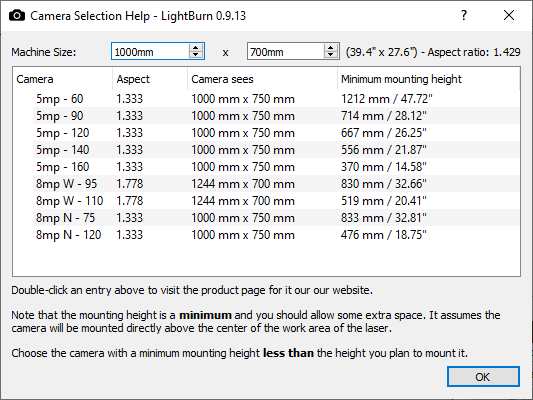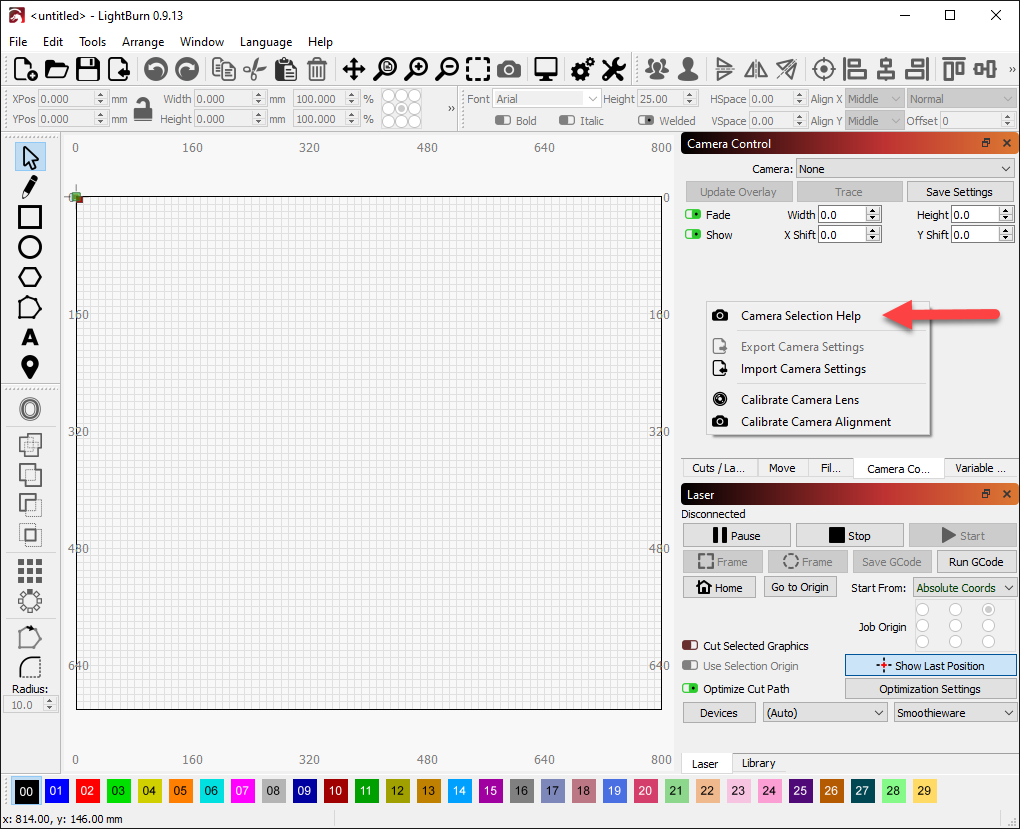We have a great new feature in the latest builds to help you with that.
In the Camera Control window, right click and then choose “Camera Selection Help”. Also found in ‘Help’→’Camera Selection Help’.
Then, in the dialog that pops up, make sure your machine size is correct and check the list, which will give you all the info you need to make the right choice. Double-click on the camera listing and it will take you to a page where you can purchase it.