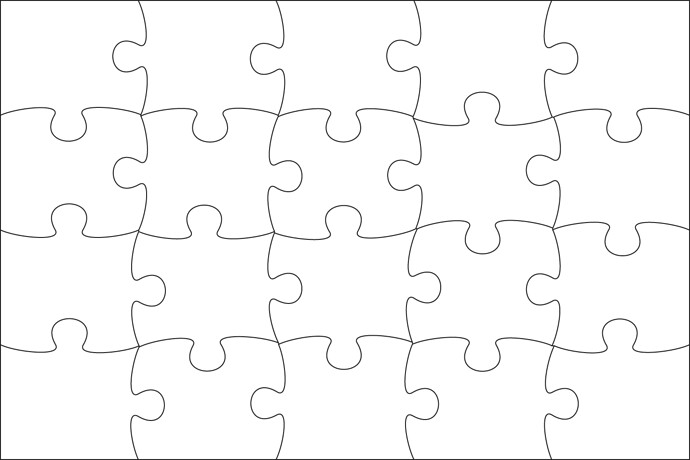I have a jigsaw puzzle template. All lines are regarded as one image. I want to designate the outer line as one line cut, horizontal lines as another line cut, and vertical lines as another line cut.
Reason for this is so I can cut horizontal lines first, Vertical lines second and outer line as third cut.
LBN is set up so outer is first, horizontal is second and vertical is third.
I am reasonably sure there is a way of doing this.
Ferg
Could you put horizontal, vertical, and outer lines as different layers?
Then make sure that you order by layer in optimization settings? You can change the layer placement to adjust as necessary.
Without seeing your current layer setup, I will guess and share that you can change the order of processing by changing the order of the layers. Optimization Settings - LightBurn Software Documentation
I would need to copy each line to make different layers. Isolating the lines is what I do not know how to accomplish, easily
Hard to provide exact steps to accomplish your task without seeing what you are working with and how it is currently. 
Guess I was thinking most everyone would know what a jigsaw puzzle looks like. My Bad.
file:///Users/marionferguson/Desktop/JIGSAW%20PUZZLES/20%20puzzle2465/Rectangle%204.svg
Well, the concept of a “jigsaw puzzle”, sure…but yours - that is what would be helpful to assist you directly.
The link to this file is not active. Please use the ‘Upload’ button. 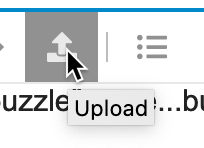
Is this a bitmap raster or vector lines? The initial file you tried to post was an SVG, yet the updated post is a JPG.
Post your LightBurn file for review.
Let’s just close this!
We are here to assist, when you are ready. 
I am not real cozy with Inkscape but I have been in that program.
After perusing different ways of doing the jigsaws Inkscape appears to be the best bet for the way I want the cuts done.
Not sure if you had a chance to visit the link that @RalphU sent but I thought it was interesting. It actually generated separate vertical lines, horizontal lines, and outline and allowed to be saved as SVG. However, to my eyes the puzzles pieces looked very regular with little variation. If that works for you it might be a good start even if you modify it later.
Yes, I answered more or less in my last post.
In a quick look at the puzzle layout it appears there are either three or four different configurations for the pieces. It is surprising when you look close at commercially available jigsaw puzzles how few pieces are different.
Can you imagine writing a program for a 1000 piece puzzle with no two pieces alike?
When a kid my family spent many winter days/evenings working the puzzles mom and dad had. Most were 500 to 1000 pieces and landscapes.
Our youngest daughter is an avid jigsaw puzzle person. She has a “Puzzle Table” explicitly for doing them.
Many puzzle programs now are listed as interactive on the computer. They call them “Puzzle Games”. I fail to see the fun in doing a jigsaw on the computer.
I quite often research subjects for potential use until I am tired of it. We shall see how this one works out.
BTW: From what I can determine from my research…
Cutting puzzles on a honeycomb laser bed is best if the horizontal lines are done first, then vertical, followed by outline of puzzle. Helps to keep the pieces from moving while cutting.
Someone at LB should consider that with the resident program in LightBurn.
I have a manual setup for making steel rule dies. That is work! I do them for cutting leather.
Have no desire to make dies for puzzles