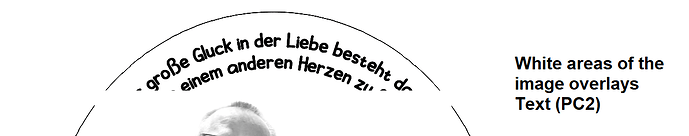Hey guys,
i need your help one more time.
We are working with lightburn from two workspaces. On both Systems the Software versions are equal.
The problem we are facing is, that on one machine a white area of an image overlays the text, lying “over/under” the image. On the other machine this problem does not happen. Please see the Screenshots. On both Screens the Images are “non-transparency” PNGs.
I can’t find a setting for that. When i open the same project on Machine 1, the text is in the preview is “overlayed” from the image. But not on the other machine.
Please note: this is not an engraving problem - the engraving is quite fine. This is only a problem with the preview - but it is very annoying, because we often send the preview-files to our customers.