when I launch LB i get a white box upper left hand corner of my computer screen
I am running the latest software ver win 10 ver 2004.
this started last night after attempting to burn several projects.
Hi Lane,
Please show us a screenshot of your full LightBurn window (no cell phone pics of screens, please) so that we can understand what you are talking about.
You might also provide some more information about what is and is not happening - we don’t charge by the word 
Can you post a screen shot illustrating what you are describing?
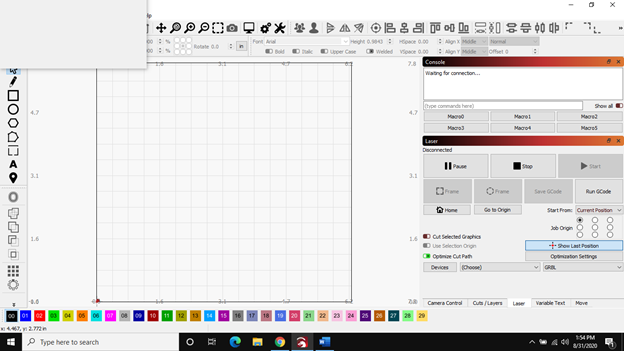
Try to reset the window layout using ‘Window’→’Reset to default layout’. Wondering if what you are seeing is a window that is out of position.
Additionally, what happens when you minimize LightBurn, does this window persist? Is it only visible when running LightBurn? Can you grab that window and move it to see its titlebar?
If I minimize (the second icon to the right, third is the X) the window the white box does stay in the upper left corner, I can not drag the white box. when Hide the Light Burn.
when I select the first icon to hide the window the box goes away so the whit box is associated with Light Burn
OUTSTANDING! resetting the window to default as you suggested rectified the problem.
I will see if the burn terminates 1/3 of the way like it did last night. and I will make a screen shot of the console when it stops.
Thank you,
Lane,
This topic was automatically closed 30 days after the last reply. New replies are no longer allowed.