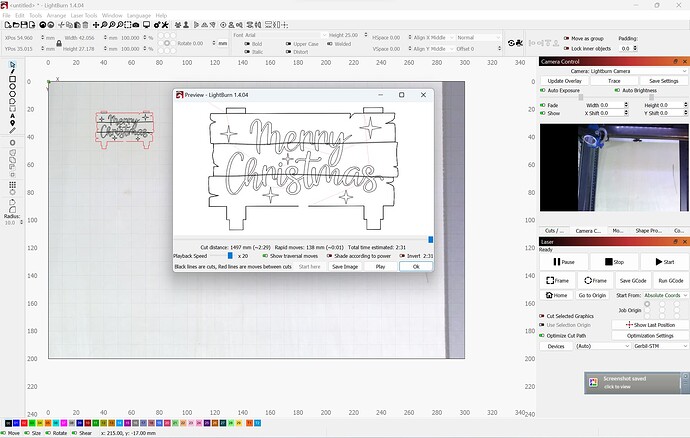I have been using lightburn a couple months now and thought I was getting the hang of it but I have run into a problem that I don’t know how to resolve. I recently updated to version 1.4.04 and when I bring up a previously designed object in lightburn it looks fine but If I bring up the preview screen or actually try to burn the object I’m getting a line from the home position to the start of the object and also lines connecting all the parts of the objects. In other words, rather than just burning the design, the laser is never turning off and burning the complete path of the laser. It’s totally possible that I may have changed something by mistake but I didn’t notice this issue prior to installing the new version of lightburn. Can someone help me please?
Those thin red lines are the high-speed motions with the laser off between the black lines that will be cut with the laser on. You can turn them off in the Preview by flipping the Show traversal moves switch.
However, if those lines also appear in the material on the platform, then the high voltage power supply is failing so that it does not shut off.
This has happened to several folks around here, with my experience being typical:
Thanks so much for your help. When you mentioned a power supply issue I looked at the power supply and noticed the PWM wire was not securely attached to the power supply. I corrected it and now things work great again. Since I had just updated the software I was focused on that rather than on a HW issue. Thanks for your quick response.
Which could have come out of the factory that way, alas.
Most likely, though, it was the L-ON signal that enables the laser, rather than the PWM signal that controls the intensity. If you didn’t check all the connections, dive back in there to make sure all the screws are tight!
If it’s any consolation, I made exactly the same mistake when my supply failed just after an update. ![]()
This topic was automatically closed 30 days after the last reply. New replies are no longer allowed.