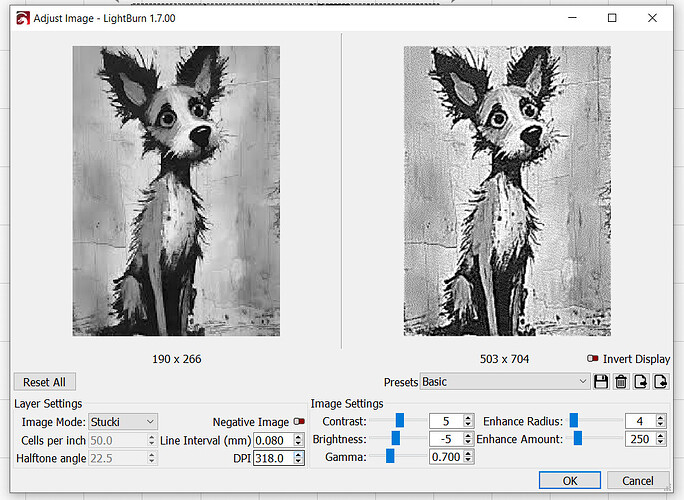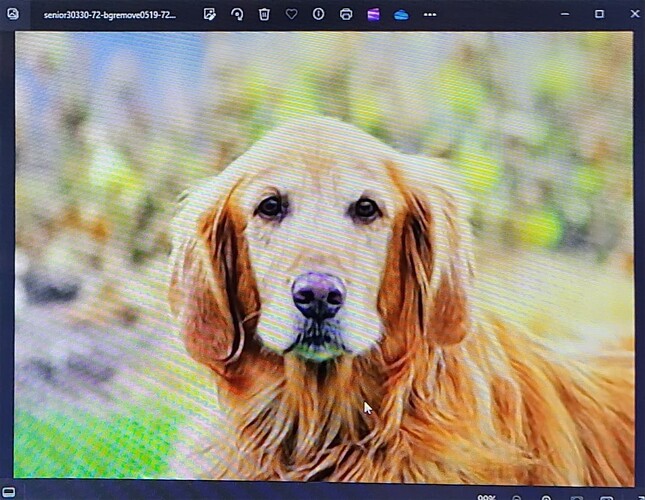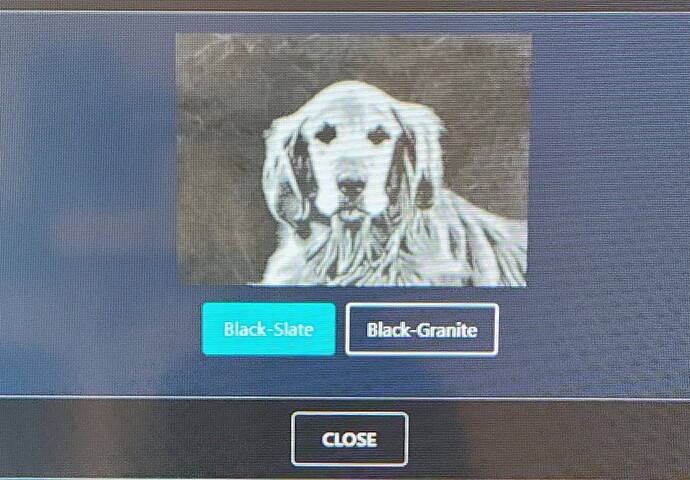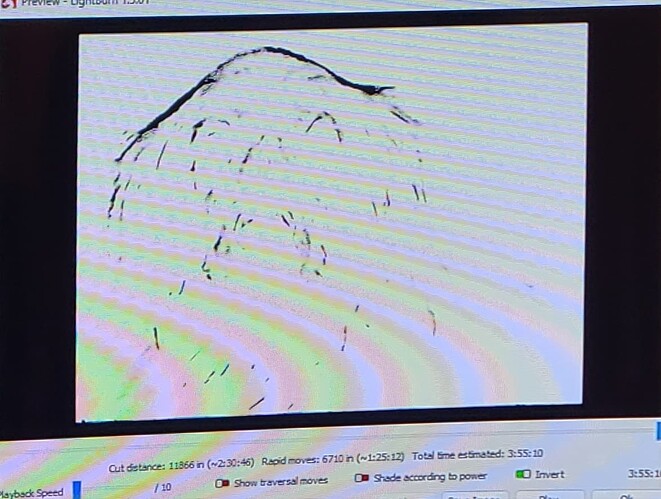So when i edit an image to engrave., it doesn’t matter whether i use light burn or imag-r the edited image looks the way i want i import it to lightburn and the image still appears fine. But when in preview the image is so dark it only shows an outline. Even if i import through imag-r and turn on passthrough. Still dark outline no depth no details of the image… initially i was able to do it once. Turned out great tried repeating the same steps and nothing successful. I’m trying to do slate.
The preview can look super dark, you may need to zoom way in to see any pixels. try zooming way way in and take a look. The preview is sometimes not the best way to view the image. Right click on your image and select “adjust image” from there you can make adjustments and preview the image.
Welcome to the chaotic world of doing images. I got exactly the same results you got when first doing them. Be prepared to do a lot of testing for each image. In laser work, this is the hardest thing you can do. I went through a lot of tiles and wood panels before getting anything even close to acceptable.
You do not tell us what material you’re using, image mode, % power, laser max power, speed, curved or flat surface, and so on. Any suggestions at this time would be mostly useless.
Slate painted black
100% power on 10w diode
1000 mm/min
Flat surface
No over scan
Constant power
Passthrough
This topic was automatically closed 30 days after the last reply. New replies are no longer allowed.