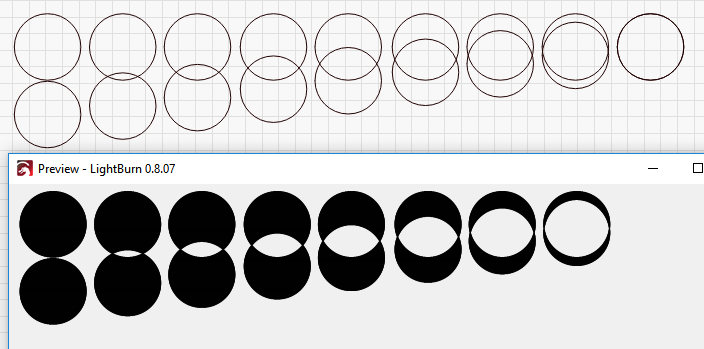If you have shapes that vanish when scanned, it’s almost always because you have doubled-up shapes, sitting exactly on top of each other, and they’re cancelling one another out, like this:
Notice the last pair of circles disappears completely in the scan preview? Make sure your shapes aren’t grouped (you can tell because the selection pattern will be just simple dashes if the shapes aren’t grouped), then use Edit > Delete Duplicates to find overlapping shapes and delete them.
This sometimes happens when exporting AI files that have both fill and stroke applied. It can also happen when exporting silhouettes of 3D objects to DXF, because you end up with the back face and the front face, sitting on top of each other.