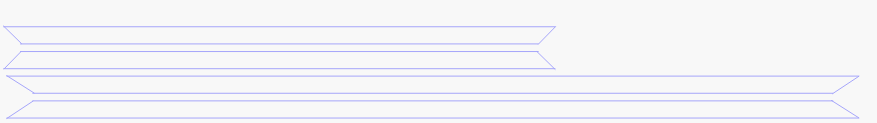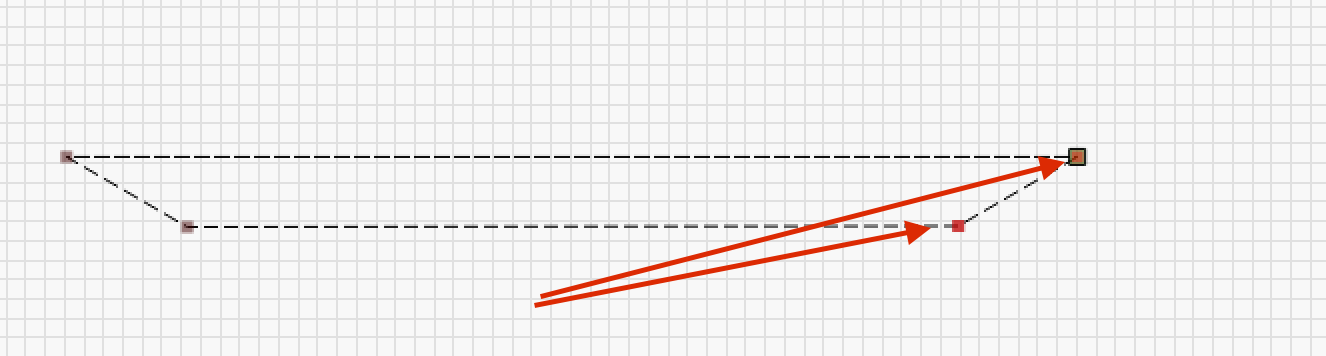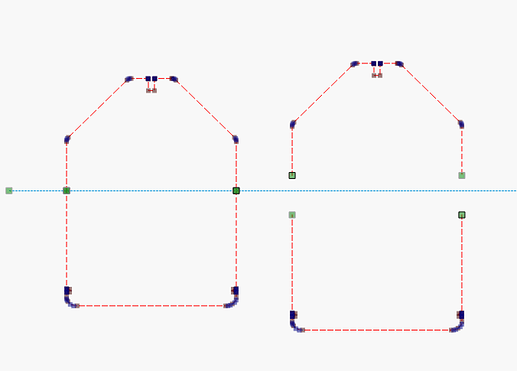I have some rectangles that have 45 degree ends that are 11 inches long and .3425 tall. They are used for borders. When I duplicate them and make then 17 inches longs (with the width / height unlocked) and maintain the .3425 height the angles on the end become 33.5 degrees. Why? I want the angles to remain at 45 degrees.
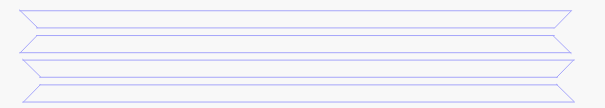
The length scaling applies to the entire object, so the base of the angled section increases proportionally. Because the height does not change, the angle must change.
If you make your lists edible and select only nodes on one side then you can change the length without the angle changing
Thank you for the explanation. I tried the trick with selecting the nodes at one end and it works if you use your cursor to resize. Problem is, it is hard to get an exact length. Is there a way to enter a precise length while have the nodes selected?
I was actually doing that exact thing today. There may be an easier way, but I use a temporary “construction” line (or object). Draw a line/rectangle/circle of the correct size, snap or move it to the correct location, and then move the nodes so they snap or overlap the construction object. Then delete the construction object.
You can hold the Shift key down and pull the 2 nodes, then the movement is horizontal. Unfortunately, resizing with the numeric input does not work here (without changing the angle).
I often insert nodes in the middle, break the nodes and can now use numeric input to change size, all angles and other detailes remain unchanged.
For pieces with 45° angles on the ends, I’d just draw rectangles from the desired measurements and apply geometry:
- Draw one 17×0.3425 inch rectangle (use
Shape Properties) - Draw one 2×2 inch square
- Rotate square 45° (use
Numeric Edit) - Duplicate the square to get a spare
- Snap upper corner of one square to an upper corner of the rectangle
- Boolean subtract (rectangle - square)
- Do the same thing at the other end of the rectangle
- Duplicate the trimmed rectangle to get its partner
The same process produces the shorter shapes.
Then I’d snap the longer sides of the border pairs together, snap the shorter pair to the longer pair, and cut them with overlapping lines eliminated to get one hole in the sheet of material and no scrap. That might be aspirational if the laser gouges the sides at corners, but it’s a goal.
This topic was automatically closed 30 days after the last reply. New replies are no longer allowed.