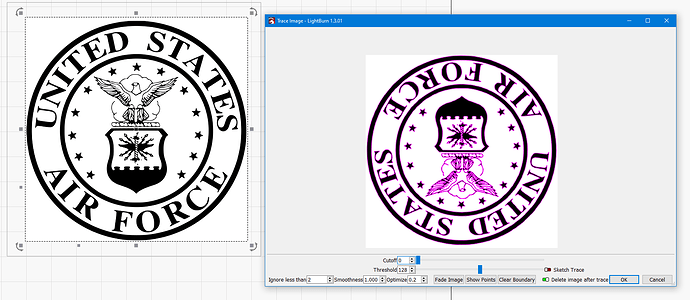My laser is an Atomstack S10 with the M100 laser module (20 watt laser output).
This image is a jpeg when I download it from here. I will also test with it to see what happens.
I found your email in support and i’m working from your .png file. Thank you for sending it.
I would like to try to retrace your steps exactly and make this happen.
Did you open LightBurn with no pre-existing file in it, or were you working with another file when you brought the graphic over?
Did you drag and drop the png file into LightBurn or Import? I’ve tested both.
I haven’t managed to replicate the behavior outside your lbrn2 file.
I’ll let the devs know about this as a ‘glitch’ - I can’t really verify a bug until I replicate it.
I don’t want to interfere, but there is another strange thing happening. When I want to trace the image, it appears upside down. When I import the jpg, it behaves normal. I suspect it has to do with the PNG.
Could it be that there is some exif data in the PNG messing it up?
I’ve played around with it some more… Open Lightburn, import the image, resize the image to 90mm, add the frame (4in), center them both, and try preview - sometimes I get the excess overscan, sometimes not. I turn output for the framing line on and off when I Frame the item. Not sure if it matters if the framing line is first or second in the layers window, or if the output is On or Off when saved/ reloaded. Once the excess overscan is there, no way to get rid of it except for starting from scratch and inserting the image and framing line/square again.
Certainly the developers can see the internals of the .lbrn2 file and maybe get a clue as to what causes this behavior.
If I can get repeatable steps to demonstrate the behavior, I’ll let you know.
That’s strange. I used Photoshop Elements to crop and save a screenshot I made from a Googled image (MacBook Pro).
Just gathering up a little more info for the devs. Which operating system?
This is actually a rounding error in the code that handles rasterizing composited images. I realize you only have one image in your file, but since your layer is set to “Fill all shapes at once” it means it goes through the compositing code.
The bug has been fixed, but if you want to prevent it from happening before the new version is released, change your Image layer to ‘Fill shapes individually’ and that works as you’d expect.
Thanks! Glad you were able to determine the problem, and better yet, get it fixed and provide a temporary solution! Filling shapes all at once was probably a default setting, I don’t remember setting it, but changing to Filling shapes individually works as you suggested.
Something outside the grid? Personally I’d start with a new file.
This was solved a few days ago, was a rounding error in the Lightburn software.
Sure hop that you have a copyright license to use that Logo.
This topic was automatically closed 30 days after the last reply. New replies are no longer allowed.