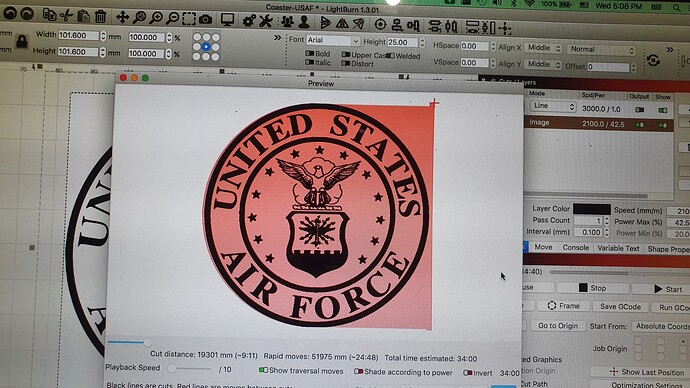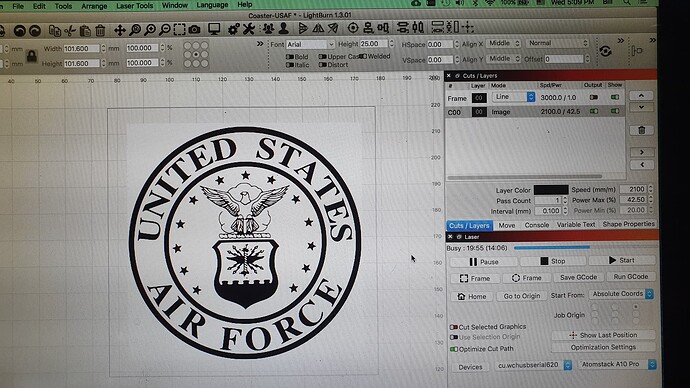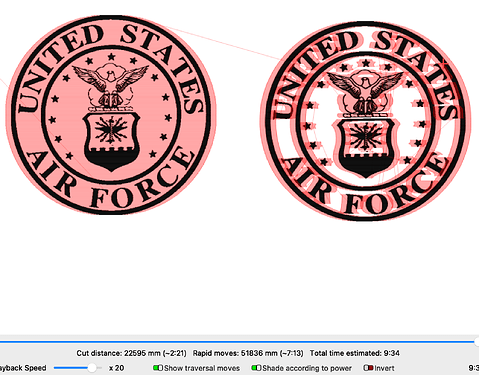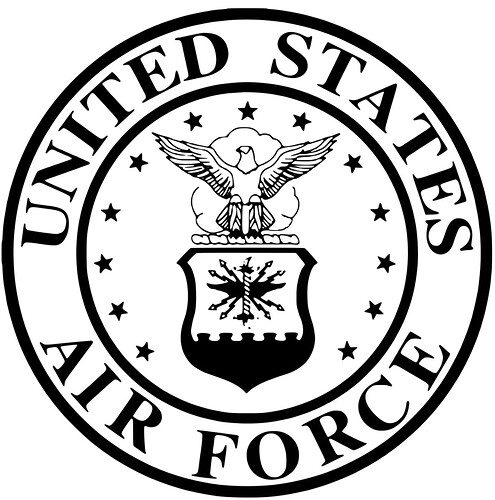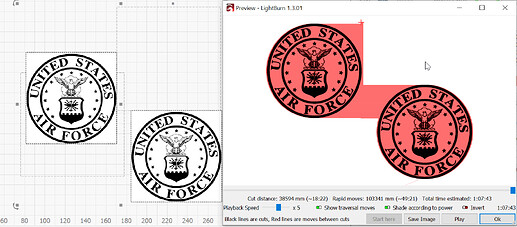I’m burning designs on coasters and every once in a while, lightburn wants to take a useless path to the right edge while engraving. There is nothing on the right side to connect to, just the .jpg emblem and a framing box I turn on to make sure the piece is centered. When I I seen the image, all is OK. Later when I I restart Lightburn and reload the file, I get the extra traveling to the right, really annoying.
See the pictures…
If the “framing box” is on a filled layer, rather than a tool layer, then it will be filled, too.
Or Is it part of the overscan region?
I’d expect overscan to be symmetric on both sides of the circle, but if you have overscan set to 0%, then it would not extend beyond the bounds of the graphics.
Thanks for the reply.
The “Mode” for the framing box is “Line” and its output is toggled Off, so no fill should be happening for that…
Over scan for the image is set at 2.5%, and bi-directional scanning is On, so if they were over scan lines I would expect them to be on both sides and follow the shape (more-or-less) of the image being scanned, instead the empty transversal lines go from the right edge of the image being scanned to the right edge of the framing box I use, whose output is Off.
And like I said originally, all is good when I I seen the image and do the engraving, the problem comes after I have saved the file, reopened it later to make more coasters, and sometimes it will exhibit this behavior. To get rid of the excess traversal lines, I have to delete and reinsert the image, then it works as expected again.
If you turned the image into a vector your problem will most likely go away.
I assume there is something wrong with your picture or frame. In my little test I cannot provoke your result. (the test is made as “image” and “line fill”, bi-direct.) File saved and reopened.
Thanks for the suggestions and replies, I will see if I can replicate the steps that create the problem. It has happened with the current, and previous, versions of Lightburn.
If it isn’t an issue, post the offending .lbrn2 file for us to examine. It’s possible it’s in the artwork.
![]()
I think Jack is on the right track. We may have to wait to see the file.
Here’s the file that gives the erroneous overscan. If I delete the image and reinsert/import, it’s fine. Not sure if saving/reloading, and/or moving to position over the blank wood creates the issue.
Thanks!
Coaster-USAF.lbrn2 (883.4 KB)
Deleting and importing the image, I get this - OK. When I save and reload the .lbrn2 file, it has the overscan.
I don’t see any issues with the Ruida connected…
At such slow speeds, I have to zoom into the preview to see a pixel width of overscan… ![]()
![]()
…not here either (also Ruida), sorry
Thank you for reporting this.
I’ve replicated the behavior.
I can’t see the cause yet. When I copy the image and paste it elsewhere in the same layer the overscan behavior is not present. When I move the original image, the overscan behavior moves with it.
Do you have the original image that you imported into LightBurn?
Did you drag and drop it into place?
I’d like to test to see if the Import function created an artifact.
I uploaded the original image file as a.png file. I had done a Google search, screenshot and then cropped the image. I’m confident that now that you can replicate the behavior, you will find the cause (and a solution!).
Bill
If you’re willing and have it handy, please share the png file.
I copied the image in LightBurn and pasted a second one into the workspace and I can’t make the second one behave the same way as the original one that was imported into LightBurn. However, the overscan behavior follows the original imported image when I drag it around so it doesn’t seem position related.
I’d like to test the image import function with your captured file to see if the symptom starts there.
If it’s too large or awkward to share,
please email it to support@LightBurnsoftware.com
“Re: forum why-does-light-burn-do-this 91033”
Attn: John (requested file)
Win 10 LB 1.3.01 lbrn2 file shared here.
But then… it got even weirder.
Original Left, with the unexpected overscan behavior, Copy paste copy on the right with expected overscan behavior. I did notice that the Start Point Moved from Bottom right Near but not on the edge of the original to lowest middle point on the copy.
I don’t know what’s causing it yet… interesting though.
The image I used is post 11 of this chain… Is there another way you want me to upload it?
Bill
Email sent.