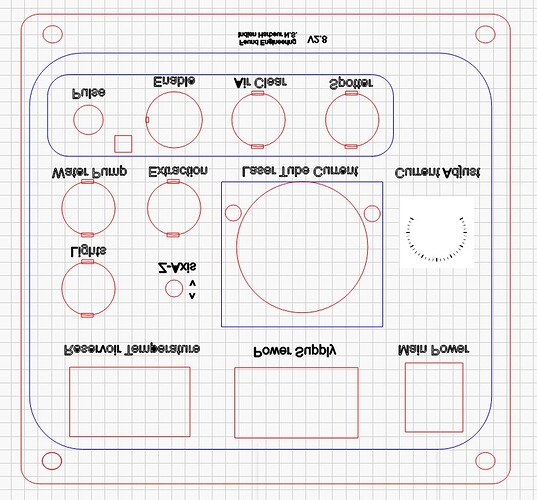I created a new panel for my K40 and changed it a number of times. Occasionally when I reopen the project, it shows up upside down and mirror image. Any one know why? I’m not sure what I did to fix it, that is to load it properly. I thought restarting was the way (it worked before), but now it is not. Still backwards
Generally this happens by the way the ‘device setting’ have a different origin than how it was created.
Are you using different software or changed the ‘origin’?
The software thinks you are operating in a different quadrant…
Make sense?
![]()
My origin is top left (see screen print). There were a couple updates to the program…could that be the situation? (Likely not…) Also, I’m editing on two different computers (one win10, other win11). One computer is in my warm office with a coffee pot, the other (win10) is in shop connected to the laser. I will edit on either, share the file on GoogleDrive, then open it for further editing on the other computer. I have done this with Inkscape with no issue, if that IS the issue.
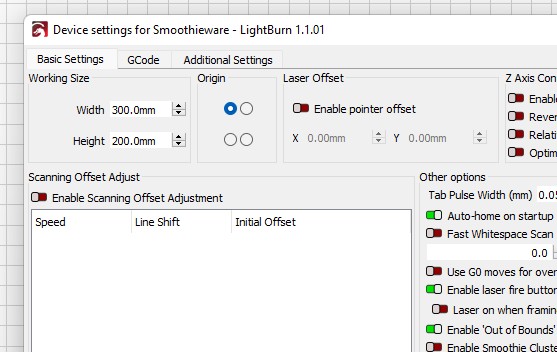
Oh…BTW, I don’t have my Cohesion board yet, so I’m just using the trial version of Lightburn (I bought Lightburn with the Cohesion board), playing around to understand it and how to use it. When I set up Lightburn I used some generic laser, I think it was Smoothie-something.
Having read there is a difference between HOMING and the ORIGIN, I went back to my Lightburn, and set the ORIGIN to bottom left, and the drawing I made displayed properly. Solved. Thanks for both your inputs, it got me to thinking about it.
If you’re working on 2 computers then make sure the origin is set the same for both. Otherwise you’ll be back and forth with different orientation.
And for C3D boards origin is expected lower left so you’re good there. Homing location is dependent on your laser.
This topic was automatically closed 30 days after the last reply. New replies are no longer allowed.