Try this so you can find how to reach terminal
Once there, power on your machine, and make sure you unplug and plug again the usb cable.
In the terminal box type
ioreg -p IOUSB
Press enter
Then send a picture of what comes out please
Try this so you can find how to reach terminal
Once there, power on your machine, and make sure you unplug and plug again the usb cable.
In the terminal box type
ioreg -p IOUSB
Press enter
Then send a picture of what comes out please
You do get your machine detected here
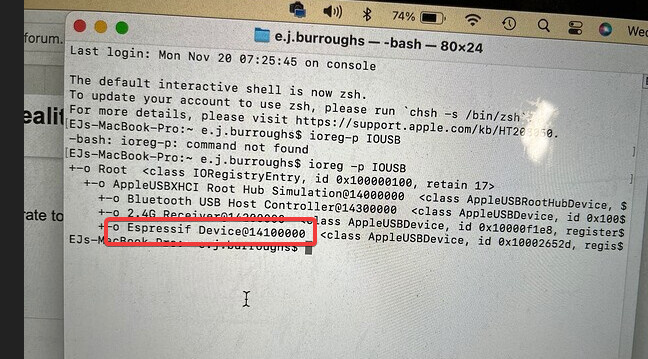
Now without changing anything else, open lightburn
At the bottom right hand side check if in this dropdown you have a device called
cu.usbmodemxxxxxxx
If so, select it
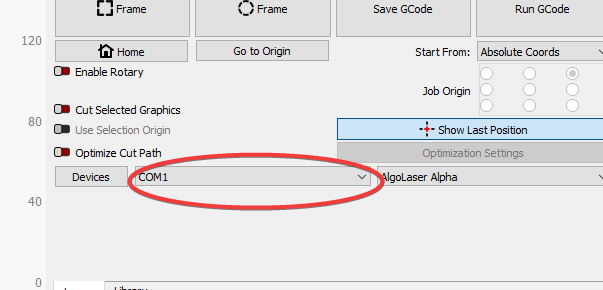
Now when I look in Finder, under locations, it is not there…
No worries
interesting so you DO have the cu.usbmodem
On the top pannels,
Cut/layer|MOve|Console
Click console, can you see text in there that comes from machine? if so can you type where it says
“type commands here”
$i
Press enter
Then take apicture of what comes out?
Also, it is no longer listed in “locations” in “Finder”
I plug a different USB cable into my computer and the other end to my iPhone and they connect…think it could be the cable? Or is it something in the laser or LightBurn?
So I restarted lightBurn and it is now working…go figure…THANK YOU FOR ALL OF YOUR HELP!!! I think I am going to like this forum!
@JohnJohn
Uncertain if the Beta has the issue with Mac and USB port refresh issue fixed?
maybe @WolfTracks could install to confirm?
I’d install and test the CP210x driver found here.
Expressif may be using this chip internally as part of the on-board USB communications system.
https://docs.espressif.com/projects/esp-idf/en/latest/esp32s2/get-started/establish-serial-connection.html
I’m a fan of the Thunderbolt Hub. I’ve seen adapter cables cause problems.
Another user has had positive results with a powered USB Cable and I’m inclined to consider it.
I may have to break out the oscilloscope to check but the MAC USB Voltage Level issue (the same one we have with Ruida controllers) may be a thing.
There was a internal build bug on mac that was causing this “in use” issues, Unsure if it was already pushed out.
Try installing this version
1.4.04
There is a small fix that addresses this problem exactly
Could you then let us know if you get the same issues?
I am just getting started today, gonna try booting everything up and see what happens. If there is an issue I will let you know and then, maybe install V1.4.04?
Definitly install 1.4.04 and
Close Lightburn
PLUG USB
Turn on machine
THEN open lightburn
if it connects
turn off laser engraver, turn it back on
Will it reconnect again on its own?
if yes then fix is working great
it connected.
Using my current version 1.4.03, I turned on my computer, plugged in the USB, started lightBurn, turned on laser. In that order. Initially it did not connect, but then I noticed it was on “bluetooth”, I switched that to modem and it connected right away.
Right
But now if you turn off laser and plug it back on
And NOT close and reopen lightburn, it wont connect again right?
It will show the “port in use?” message
This is th eproblem we are trying to check
If so
Try installing 1.4.04 and repeat the full test above
This topic was automatically closed 30 days after the last reply. New replies are no longer allowed.