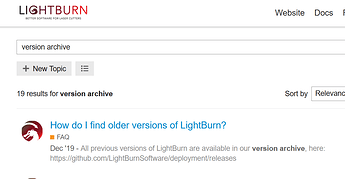for the last 2 hour I reopen LightBurn 7 times and it looks like the software is stuck.
I am getting window saying “There was a Problem sending data to the laser, The machine may be busy or paused” HELP!
How are you connected to the controller, and what kind of file are you trying to send?
After digging, I notices the machine memorized an old file and it is trying to cut this old file not the new file that I am working on now, I restarted the laser and pushed Esc and reset buttons but I can’t override the old file. I am connected wireless, trying to send LightBurn file.
That’s likely the issue - Ruida controllers do not use a robust transfer protocol. If using an Ethernet cable between your PC and laser is an option, that should help a great deal. You can also increase the timeout value in Edit > Device Settings, which might help, but in my own experience, wireless transfer with these controllers is a headache.
Hi Oz, I am not trying to be a pain, but the problem persist with the cable connected to the machine.
Over the weekend I upgraded to 9.16 and I think this is the problem. How can I reload 9.15 back. I just want to see if this make a difference, can you please email me a link to 9.15, or tell me how to do it?
Thank you Issac
Thank you Rick!!!
2 days frustration come to an end when I reinstall 9.15, in one second everything works just the right way… 9.16 bug! FIX IT!
Thank you Rick!
If only it were so easy. There were only 7 days between those releases, quite literally nothing changed in that time in the networking or Ruida code, so I’m not sure where to even start looking.
Try this: Uninstall your current version of LightBurn, then install 0.9.16. The biggest thing we did for 0.9.16 was revert back to an older version of the framework we use, and if your system didn’t properly overwrite the newer versions of the libraries used with the older ones, that could cause issues.
I fixed my WiFi erratic connection issue with Ruida by increasing the timeout value as you suggested. For 2 days I have not yet needed the control click Device button to reconnect before send a file.
Thanks Oz!
This topic was automatically closed 30 days after the last reply. New replies are no longer allowed.