On the main page of Lightburn is the X & Y dimensions, where should I use this?
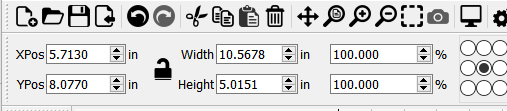
Use width and or height when you want to resize shapes, either with the lock open or closed.
I am not understanding your post title and the post itself. When you say “it”, what does that mean? Please define “it”.
Those controls allow for fine adjustment of shape dimensions. If you click the lock icon, that toggles aspect ratio locking for further control of changing the size of a shape.
Fire back if I missed what you are after. ![]()
Here’s a bit of information on what those tools can do: How To use LightBurn - LightBurn Documentation. Use this tool to move artwork elements around to specific locations or to resize elements while optionally preserving the X:Y aspect ratio.
Goes with age I guess what I am trying to say is what is XPos and Ypos, next there is Width and Height which I have been using to get the dimensions correct and the next is percentage. Can you point me in the manual where I can find this part of light burn. For what ever reason I cannot find XPos and YPos sometimes another set of eyes can help. Just like yesterday in the shop I misplaced my diagonals and could not find them, I never left my seat yet I could not see them. My son cme in and I asked him, he spotted them in a flash stuck to a magnet on the roll cart. Thanks good people.
You’re right, searching for the obvious keywords doesn’t work particularly well.
Here’s another piece of the Numeric Edits doc:
And, yeah, I spend an inordinate amount of time trying to find the tool I was just using a minute ago and which has since completely vanished. I think it’s a glitch in the simulation.
This topic was automatically closed 30 days after the last reply. New replies are no longer allowed.