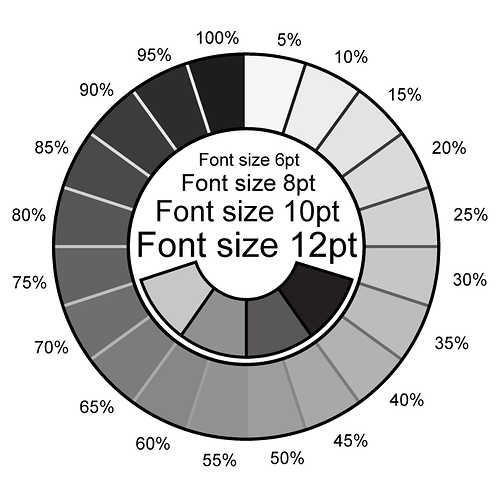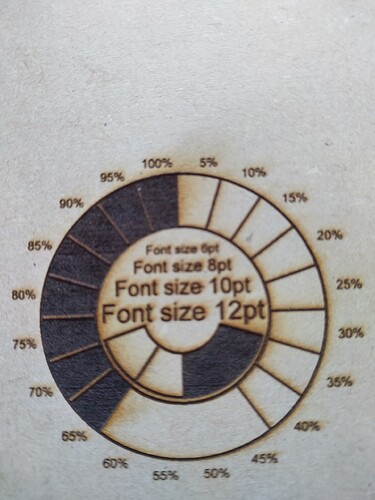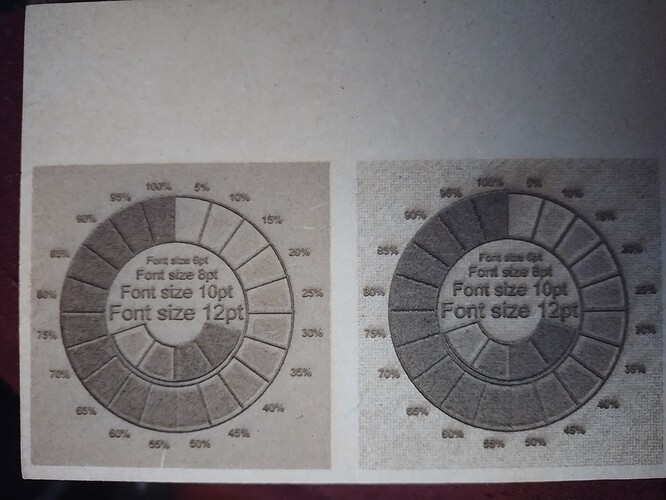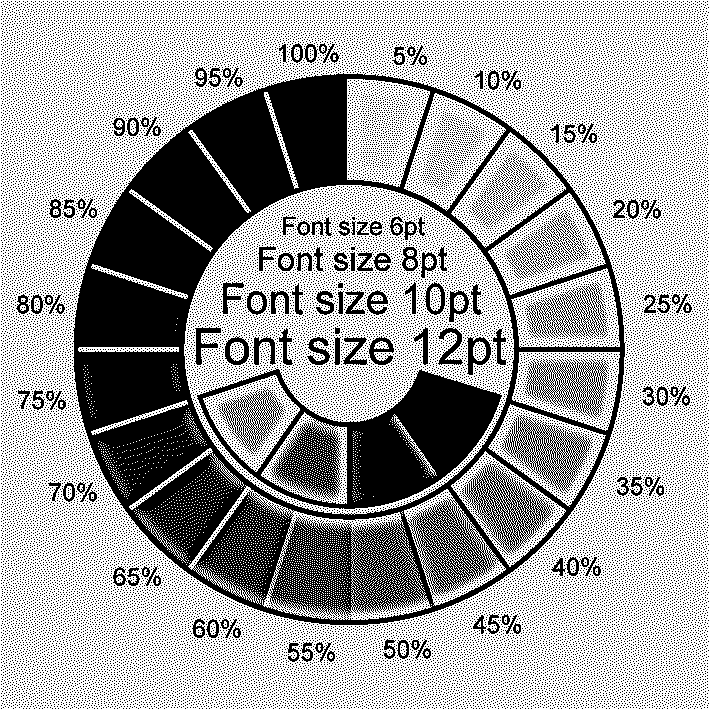Hi, I hope someone can help, please.
I’m having a problem with Lightburn selecting threshold when selecting pass-through.
Is this a bug or is there something else I am missing?
The test burn came out as black & white from a grayscale png file
Thanks
From the Lightburn Documentation on ‘image’ in the layer.
This prevents the image from being resampled internally at all and disables the normal image modes described below. Line interval / DPI will be directly tied to the size of the image. This is best used for images that have been pre-processed for laser engraving outside of LightBurn.
The laser can only turn off and on, passthough just takes what’s there.
Make sense?
Good luck
![]()
Thanks for the quick reply Jack, so pass-through is the same as threshold is that what you are saying?
This is the image I tried to burn expecting similar results to a YouTube video - How to Make Money Making Wall Art with a Cheap Desktop Laser - YouTube - at about the 12 minute mark.
I thought pass-through would vary the power according to the color value of the grayscale as it did in the video.
This was the output
Pass through is not the same as threshold. Passthrough means you are not using LightBurn to process the image. I often use passthrough when I use the Image-R site to prepare images. When passthrough is selected, what you are seeing in the Image Mode box is not used, and threshold appears to always be the default. If you turn off passthrough, then the Image Mode selection is used.
I think you skipped the step of processing it through imag-r site.
Passthrouh just sends the data, so it is much like a threshold. As you can see in your output.
Try following the instructions an running this test pattern through the site.
The other options is processing it yourself with the Lightburn tools. It’s always a lot of work for me to get a good image.
I’ve used that site, not bad for an web based image processor.
There is another site, that we use for the co2… probably work for led, that generates lightburn test patterns.
https://www.o2creative.co.nz/laser/lightburn_basic_generator.php
Good luck
![]()
Hi Felix, I have processed the test image in Image-R and now realize that what I thought was grayscale in the video was in fact less black pixels.
This is the Image-R grayscale conversion
Thanks for your input Felix
A laser is a lot like a printing press, it can only print one color, usually black.
So anything that will look like an image will have some type of ‘dithering’ to make appear to the eye that it’s a grayscale.
You can think of having power control, but in actuality you only have speed control.
The PWM that is controlling your laser is either on or off, there is no center state that will give 50% power.
For 50% power it will lase 100% power for 50% of the period. This is the power control illusion.
Simple?
Make sense?
So there is no way to just lase a grayscale, like a B&W photo…
Good luck
![]()
That image was the test burn for pass-through on the left and threshold on the right.
This is the Image-R processed image
Thanks for the link Jack and your input, I have see them before but had forgotten about them.
In all the test burns there was no image adjustments and the same power and speed settings.
I had a look at the burn pattern under a digital microscope and compared it to the Image-R interpretation of grayscale and can see that the white/gray values have been converted to black/white based on the value of white/gray. I made no other adjustments in Image-R other than selecting black paint on white tile and inverting it back.
It would be good if the documentation for Lightburn showed a processed image and the burn results as there is for the other image options.
Thank you Jack and Felix for your help in the learning process.
That is tough. What works on your machine with same/similar options may not give the same/similar results with an older tube, different humidity/temperature and the materials along with it’s physical condition.
Not to mention the lens you use… I use a compound lens for engraving, almost exclusively.
My library in Lightburn has the different lenses in the top of the hierarchy with the same/similar materials. They have different settings…
Your image has a background, which I think should be white…?
We are all learning. I think most of us enjoy that the most… Take care
Good luck
![]()
This topic was automatically closed 30 days after the last reply. New replies are no longer allowed.