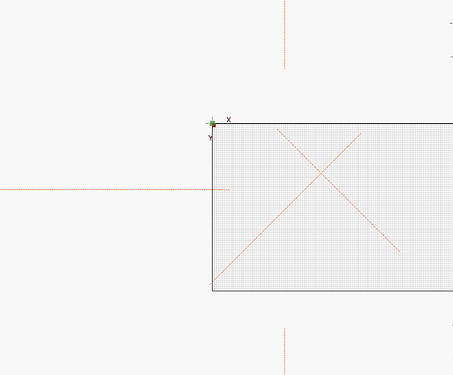Why when turning the guidelines to an angle (say 60 deg) can you not see the angle it starts at or ends at when turned i.e. It would be helpful to see where the line is at incase you have to move it a few more degrees.
The two lines of the top and left are “infinite” but can still be rotated freely with the Rotate Entering field. The guides can also be treated as normal lines, ie. insert nodes and then erase or deformate segments.
You can use the measurement tool to see the angle of the guideline
1 Like
Thanks for the info, Maybe Light burn can look into this for future upgrades to eliminate the extra step. Using Corel Draw this exists and is really useful when designing.
1 Like
This topic was automatically closed 30 days after the last reply. New replies are no longer allowed.