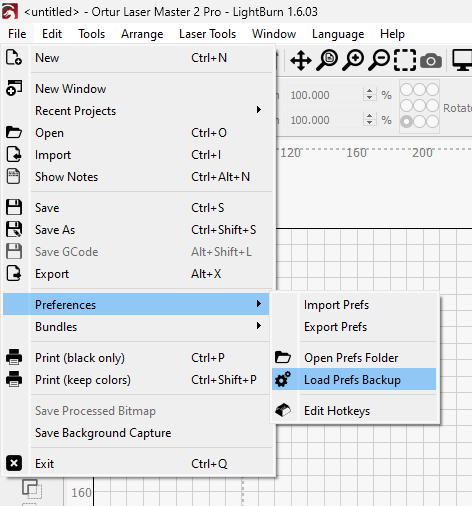For the last few days I have been editing an older file and saving it each time. But the next day when I open Lightburn and want to resume editing the same file it is not listed in the 24 Recent projects. I would have expected that editing and saving a file would cause it to be listed as Recent.
It works that way with mine… Are you using a remote file system or anything that’s unusual?
![]()
I’ve had this issue as well. I store all of my LB files on a NAS via a mapped drive. If I fire up LB and haven’t noticed that the mapped drive isn’t available for some reason (maybe the WiFi is down in the garage for instance) my entire recent files history is blank! It is a real annoyance but restoring from a Preferences backup might fix it for you (it has for me in the past).
Hope this helps.
I just have a Laser directory on my C: drive in Windows 11
It used to work just fine showing the recent files I saved, not sure what has changed.
Hmmm… so not on a network share or cloud drive then. Clearly the C drive will always be available so it’s not for the reason that I thought it might be.
Did you update Windows recently?
I have a directory on my desktop where I save my Lightburn files, no protection access requiring elevated privileges.
I checked my Laser directory and removed all protections and I think that fixed it. Thank you!
This topic was automatically closed 30 days after the last reply. New replies are no longer allowed.