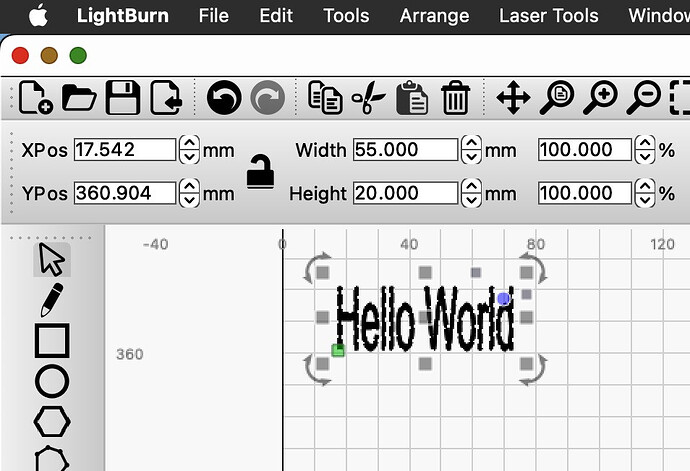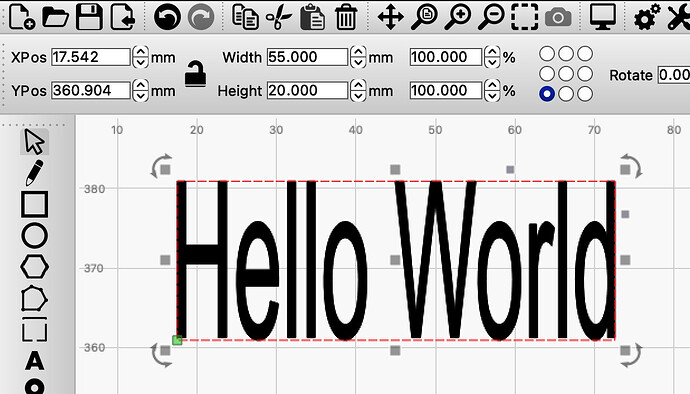I’m having a problem when recording texts.
The problem I have is that I enter a text in the software, which has, for example: 10 mm in height and 50 mm in width.
However, at the time of recording the height is apparently correct, however the width records at approximately 75 mm.
It’s like the software doesn’t give me the true value of the width.
I understand that it could be my value of steps per mm, but if so, wouldn’t the text have to be deformed? Since in my case the text comes out correctly, it’s just that the width has a larger engraving size than what appears in the software.
Do you mean engraving text?
Fonts are created (measured) in different units none of which are inches or millimeters. Fonts are often measured in pt (points), px (pixels) or in pc (pica). The fonts available in Lightburn are whatever is available in the system.
If you want to engrave fonts at a certain size, create the text, select the text and change the size. Be aware that the aspect ratio is locked so if you want a specific height and width, you’ll need to turn off the aspect lock. Different fonts have different aspect ratios.
Perhaps I’m not understanding the problem.
Thanks for answering @Will_vl
My problem in summary is that when I insert a text, for example “Hello World”, regardless of the font I use, the software tells me that it will have 20 mm height and 55 mm width. But the final result at the time of engraving is 20 mm high and 65 mm wide. The text is not stretched, but the width is not the same as it appears in the software.
Ah HA! I DID misunderstand.
Your engraved product does not match what you see in Lightburn, right?
This text, re-sized to be 55mm x 20mm, does not engrave with those dimensions.
Exact! In the height it does correspond to the value that is seen on the screen. However the width usually turns out to be much greater, I would say that the engraving will end up being about 70mm wide.
But the letters will not be distorted or stretched.
![]()
strange.
Do you get the same behavior when engraving a simple box?
Here, I’ve put a box around the text using identical measurements.
I would expect the box to engrave @ 55mm x 20mm. Same a s the text.
The same behavior occurs.
Even when making a simple line, I position so that the line is 50mm wide and it ends up being about 75mm ![]()
Check if rotary is enabled.
I’m trying to think of what might alter one axis but not the other…
Is this a new problem or has your laser always done this?
Check your $100 and $101 settings and let us know what they are.
It’s a problem I’ve always had my friend.
$100= 80
$101= 65
My laser rotary is Comgrow
Change $101 to 80 and try again.
Seems backwards, but give it a try.
This topic was automatically closed 30 days after the last reply. New replies are no longer allowed.