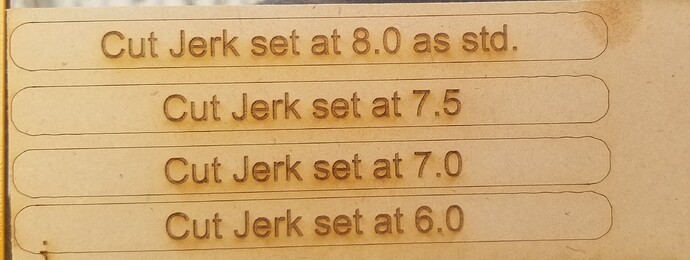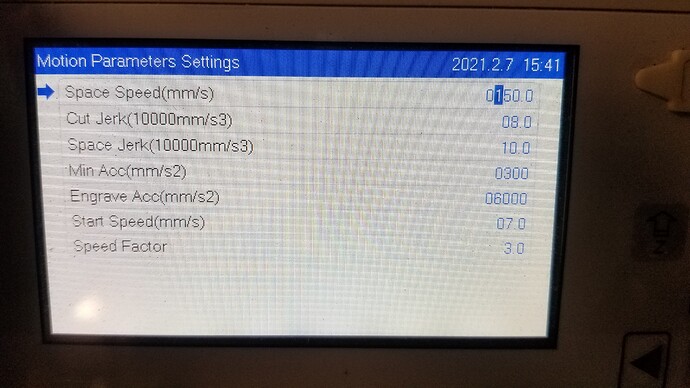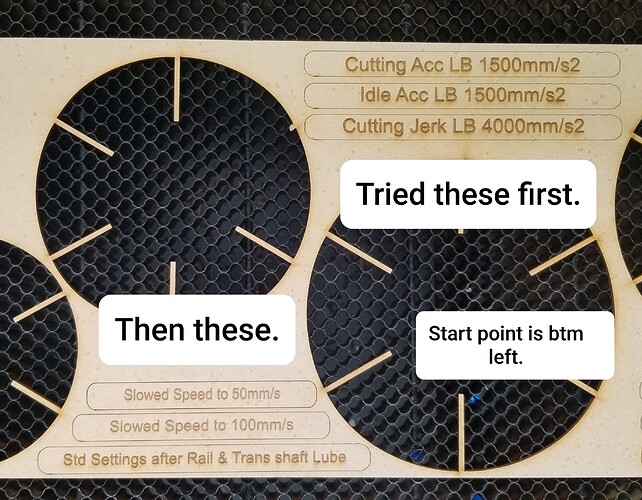I’m getting wiggly lines occasionally. I know the first suggestion is going to belt tension but I’ve checked that, although I must say that the tension feels tight in the middle of the axis but not so much at one end. The former makes me reluctant to tension it any further. I saw a FB post talking about “jerk speed” so I did a couple tests but no change. The lines in the following image were done at 150mm/s at 20% on a 100w machine. I’m pretty certain it’s not a Lightburn issue as the curves were generated using the radius feature and the nodes indicate a clean curve and line. Any suggestions greatly appreciated.
That is “gantry bounce” on the Y axis. It’s not uncommon on larger machines, especially when running fast vector shapes. Try lowering the cutting acceleration as well - Jerk is how fast the acceleration values ramp up, and acceleration itself controls how quickly the machine is allowed to change direction. They work together.
Thank you oz.
I might go out and try that now.
Hmm . . . the only effect that had was too slow down the whole engrave (as expected with all the stop/starts).
Go to Edit > Machine Settings in LightBurn. The menu you’re showing there isn’t giving you access to all the settings. Change this one:
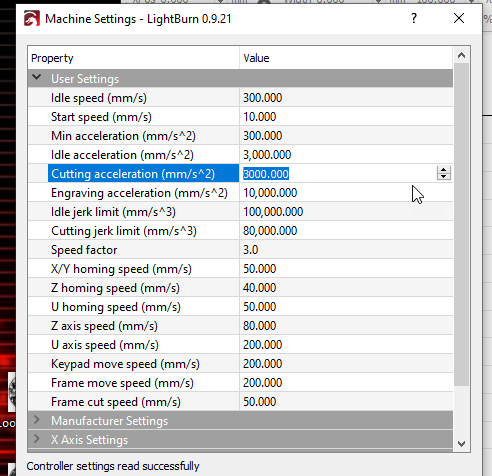
Idle Acceleration might also help, as that’s the accel used for the moves between cuts. You’ll likely want to alter both.
Tried a few of those settings but if anything made it worse. Slowed the cutting speed down and made a significant improvement. Looks like I just need to keep the speed down.
I had similar issues, I found if I set the cut jerk & space jerk to 1.0 the problem went away. I haven’t tried increasing the values to see when the problem returns. Don’t know if it will work for you but might be worth a go.
This topic was automatically closed 30 days after the last reply. New replies are no longer allowed.