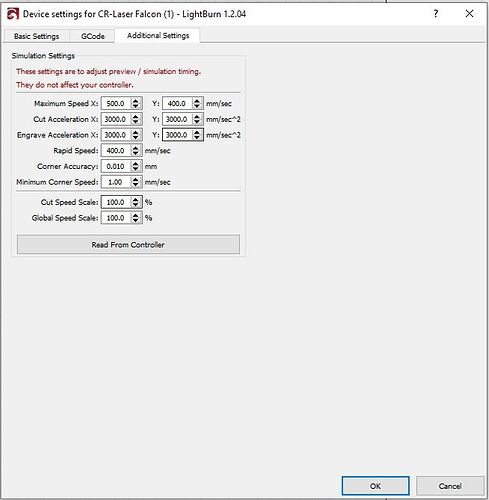I recently purchased a Creality CR Laser Falcon. It will engrave great but will not cut. I have made sure that the shape I want cut is listed as Line Mode but it still will not cut. The sample G-code that was sent cuts great but I cannot figure out the difference and what I am doing wrong. Any help is welcome.
CM-Blank.lbrn2 (24.7 KB)
Eagle - Test Cut.lbrn2 (345.3 KB)
Also attached is the Eagle which is the sample G-Code that was sent and the CM-Blank which is what I am trying to cut
Can you elaborate what you mean by this? Is it burning but not cutting all the way through? Or it’s nto doing anything at all?
One thing I’m noticing is that your speed setting is 6000 mm/min which would be absurdly fast for a cut. You’re probably at least an order of magnitude too fast depending on what material you’re trying to cut. You haven’t stated the material but try lowering speed to 600 mm/minute. If it’s still not cutting lower speed progressively until it does.
Also, let’s check that your configuration is okay.
Can you send a screenshot of Device Settings?
Also, enter $$ in Console and return results.
Finally, I didn’t understand the Eagle example. You say it was sample G-code that worked well but it’s actually a .lbrn2 file? Also, there’s no line layer in that file so not sure what you might be referring to.
I apologize that i was not clear to start with. When I create a new file it will engrave the words and other images fine but when I try to cut out the final shape it will not cut at all just engraves the shape. I have since deleted the laser device and imported it again so now it shows a speed of 236.2
Please see the below screen shots of the device settings.
For the G-Code it will not allow me to upload it but I have uploaded the correct lbrn2 file for the Eagle that shows the Line Mode
Eagle_cut for 10W.lbrn2 (345.1 KB)
I’m having a hard time following where you’re actually struggling. It sounds like it might be an issue of unfamiliarity of how cut layers settings work.
I suggest you read through the beginner section on cut settings and follow that up with reading the primary sections on Cut/Layer Window and Cut Settings Editor:
Basic Usage: The Essentials - LightBurn Software Documentation
This topic was automatically closed 30 days after the last reply. New replies are no longer allowed.