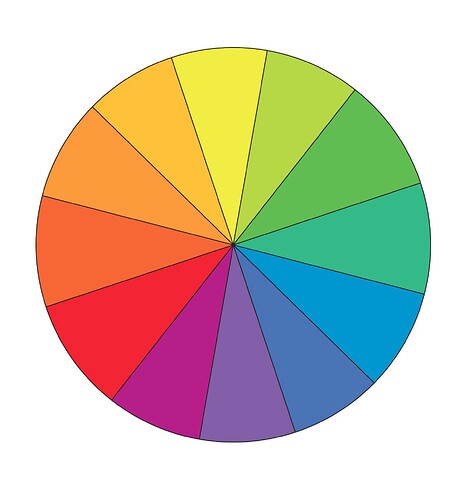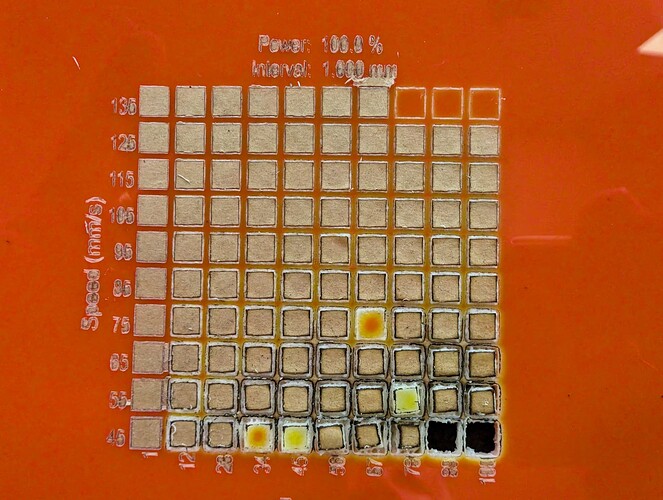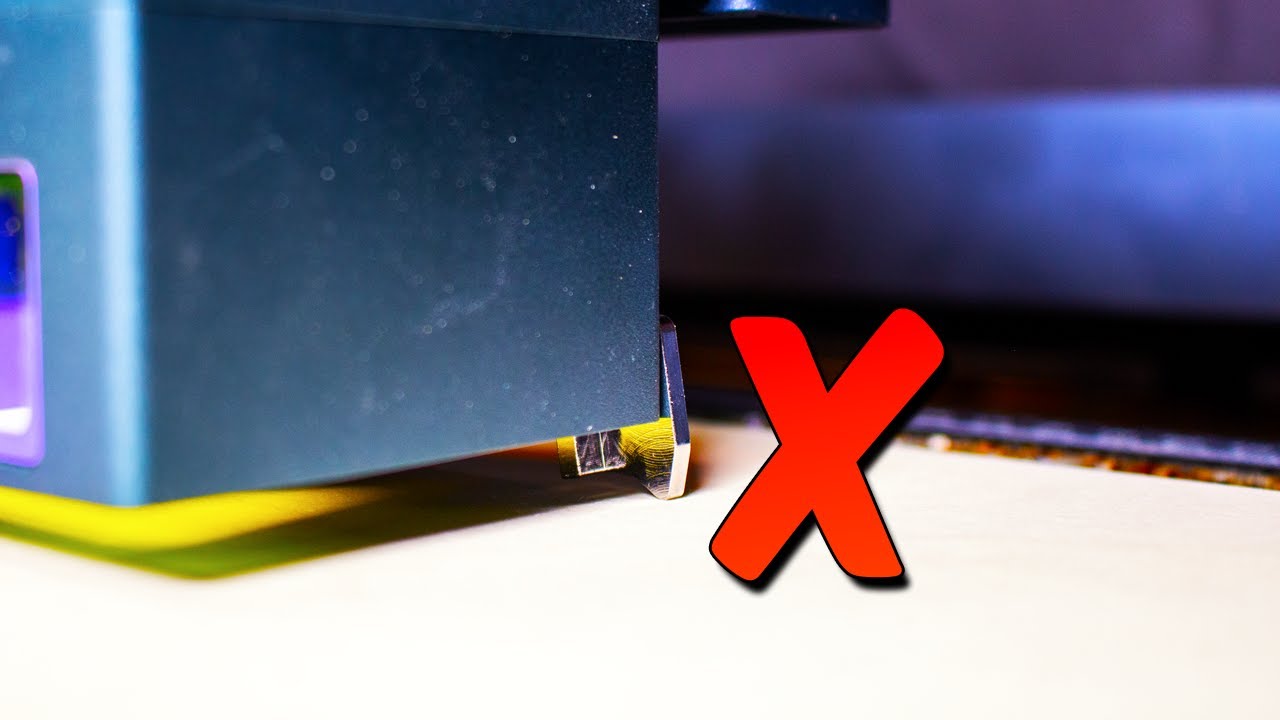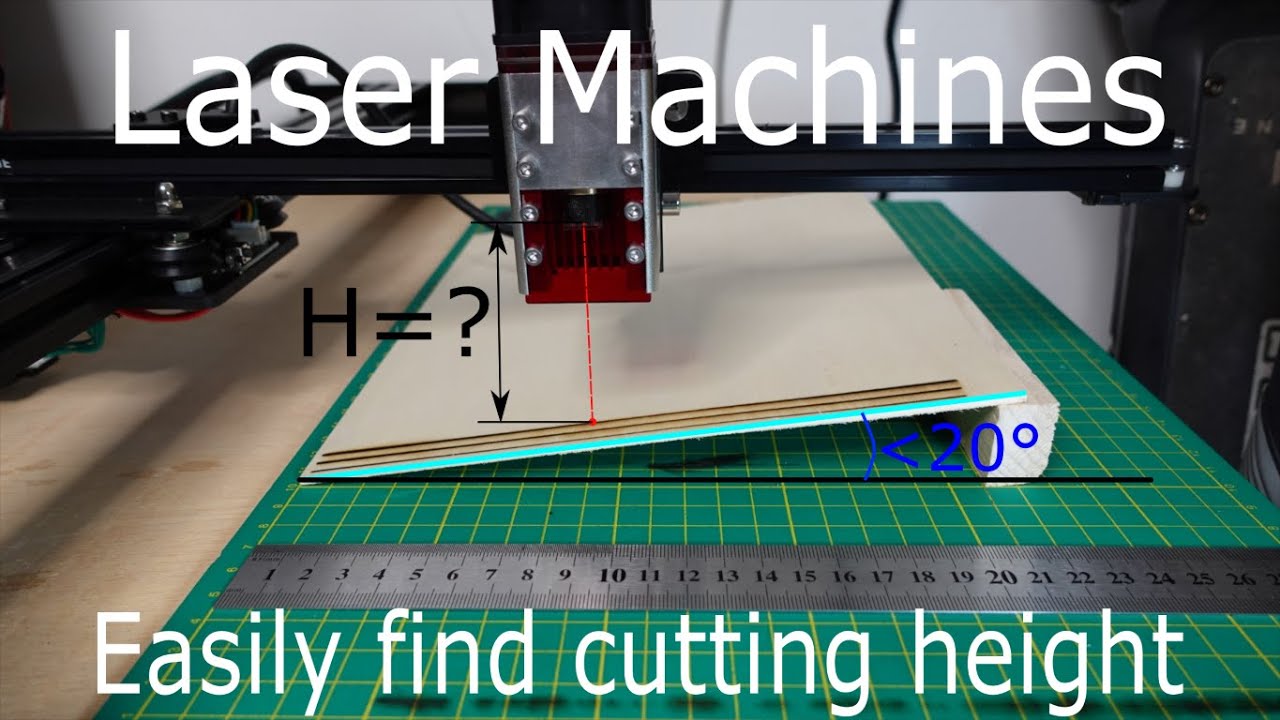So, I’ve got an Elego Phecda 20W diode laser with an advertised laser wavelength of 455±5nm and a spot size of 0.07mmx0.13mm. I believe that is a blue laser—it sure looks blue to my eye. I want to try cutting acrylic sheets, but I’m not sure which color(s) my laser can cut or how to figure that out. Would someone wiser and more experienced (low bar, I know!) advise me, please?
Hello Tim,
Clear acrylic won’t cut, because the diode lasers are visible light spectrum
Rule of thumb I use
Anything darker than blue would be ok, as long as solid colours, no translucent.
Technically, any color they use to make the laser safety glasses might work. I have seen green, yellow, orange, and red. I have had some success (10w laser) with clear red acrylic, but I confess it was likely due more to blind dumb luck.
You can cut transparent orange, red and green with the Phecda. I made some pumpkins last night. Also check Craft Closets Diode Friendly Acrylic offerings.
The basic operation of a laser is that the electromagnetic field (emf) of the laser is absorbed by the material. This excites the material, resulting in a faster vibration of the material or what we know as heat.
Simple answer is whatever color will absorb your lasers emf (color).
I’m a bit rusty on this, but a simple color wheel should show you. Blue is a primary, opposite blue is orange.
Orange should absorb the most blue light.
Might want to check out the color wheel wiki ![]()
It’s the wrong tool for the job, but a workaround.
Nevertheless … good luck.
![]()
Thank you all - allow me to ask a follow-up question. I bought a pack of acrylics from Amazon, and did some material testing. The first was on solid white, and was great to etch, but I was unable to cut through. Using the orange sheet for the second test, I was hoping for better results, and sort of got them, but still not very clean. Just for the record, this orange was done at 45mm/s to 1135mm/s, 100% power, 1 to 100 passes. I’d love some advice here. Should I be using translucent? Different settings? Should I just give up, become a luddite, and go find some power-looms to smash?
Hi, I was going through the Elegoo website and found this:
Hope this helps! ![]()
Edit- did a little bit more digging -
The description for those sheets says:
Opaque but transparent. Except white, other 9 colors can be used as outdoor light boxes.
I think they mean “translucent”, rather than “transparent”, but the difference definitely affects the results.
Not at all! All of us have at least few boxes of scrap reminding us what didn’t quite work … ![]()
There is something fundamental that I do not understand here.
I’ve found other posts and videos that specify the settings that they used to cut (and etch) acrylic sheets. For example, CNC at Home says he used a 10W blue diode later at 60% power, 120mm/s speed, and 3 passes and got good looking results. Yet when I do material tests that focus around those settings. I’m barely etching. What factor am I not considering? With a 20W laser, shouldn’t mine be twice as effective as his? That brings me back to @AshNi’s reply - What factor of these specifications makes it “unable” to cut acrylic? Shouldn’t any laser of equal or greater specifications be able to do so?
| Laser Head Power | 20W |
|---|---|
| Maximum Cutting Depth | 14MM (Bassword Board) |
| Machine Power | 85W |
| Rated Voltage | 100V-240V 50/60Hz |
| Output Voltage | 24V |
| Spot Size | 0.07mm x0.13mm |
Hi @rencheple, a couple of reasons probably why Elegoo states that Phecda cannot cut acrylic:
Air Assist - To efficiently cut a material without burning it you would need air assist. An air assist is basically an air pump which provides continuous air flow to the nozzle of the laser module during cutting. This is helpful because it blows away the molten material and prevent it from re-solidifying on the surface of the material. It also helps to cool the material and prevent it from warping, distorting and reducing or eliminating oxide formation — the cause of char or burn marks.
Phecda 10W/20W basic version does not come with an Air Assist
Focusing of laser - Phecda comes with an inbuilt focusing prong with a fixed distance. The distance between the nozzle and the workpiece decides the penetrating power of your laser. For engraving a fixed distance is sufficient regardless of the thickness of the material whereas for cutting the distance needs to adjustable.
Usually for similar 20W laser cutter such as Creality Falcon 2 you get a step focusing tool such as this:
where you get to decide how close your laser nozzle needs to be to your workpiece.
Couple of workarounds -
- If you have an air assist that came with Phecda please use it at full power.
- If you have a 3D printer, try using the external focusing tools - Printables. ( Please try with caution).
I have a Creality Falcon 2 20W laser cutter, with air assist at full power and laser head set for cutting 3mm material. I am able to cut the black acrylic at 100% Power and 180mm/min in a single pass. I do no see why yours shouldn’t be able to cut if the above mentioned are sorted.
Hope this helps ![]()
@rencheple Found something interesting on YouTube -
The comments sections also are informative and have inputs from Phecda owners as well.
Nice find! I’m doing this today!