Hi , i am using lightburn with my co2 laser. That’s working very well. Thanks to powerful lightburn software 
 .
.
I need to know will I be able to cut stickers using 3018 cnc drag knife attached??
how to Lift up Z axis (Drag knife) between cuts?
Not at this time, but plotters and drag knife support is on our roadmap.
Thank you. That is a good news. 
@adammhaile Hey Adam! I add my thanks for that feature…would love to see it.
You mention your roadmap: Does Lightburn publish a roadmap for the next ‘n’-releases? That would be really interesting to see and also help folks decide on the subscription model.
I’m sorry, but no. At this time we do not publish that information.
What we would recommend doing is adding support for the feature that you want to our feature requests site: https://lightburn.fider.io/
That way you can track the progress of that particular feature.
We prioritize development based in no small part on user demand for specific features.
If we had drag-knife features, would that be usable with a diamond-tipped engraver as well - or does that require different control?
Yes, that should work - honestly easier than a drag knife. We will keep that in mind.
The only significant difference (I think) between a diamond drag bit and a drag knife is that a drag knife requires a ‘blade offset’ value - the tip of the blade is just slightly behind the center of rotation, and it rotates to the correct orientation as it’s pulled along, so for sharp corners you overshoot the corner a little, then pull back onto the line, like this:
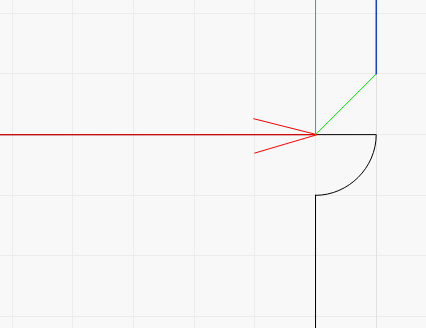
When traveling along the red line, when you get to a corner, you overshoot - the blade pivots along the leading edge (the blue line), so you have to travel the extra distance from the pivot point to the blade tip, then insert an arc that is the radius of that blade offset to rotate the blade to the new direction. If you don’t, the corners end up rounded, because the blade doesn’t make it all the way to the corner before being pulled in the new direction.
With a diamond bit or rotary engraver, you don’t have to do this, because there’s no offset between the blade tip and the pivot point.
Is it correct to believe that those without z-control would be out of luck with such a rig?
Well…I’d love to try it when it’s ready!
Depending on your controller you could potentially add a servo or solenoid actuated “Z” to drop the pen/knife/engraver. The plan is to make such support work either with a proper Z axis or a simple on/off control - I’ve done this already many times and made it work with LightBurn through a little gcode trickery.
Fred has a Ruida, so it would need to be done with a solenoid output on CN2 (laser output #2) using the L-ON output or something similar.
Did anyone officially open this in the Feature Request repository? I don’t want to lose it and I want to make sure it includes diamond etchers as well.
Most people ask for a feature here/ over email and then never actually file a feature request when prompted. I encourage you to take the initiative 
There is a search box on the feature request site - drag knife didn’t turn up anything.
Done. Vote early and often!  Lightburn to support Drag Knives and Drag Engravers · LightBurn
Lightburn to support Drag Knives and Drag Engravers · LightBurn
I’m in. I’d love to be able to use a drag knife w/Lightburn.
This topic was automatically closed 30 days after the last reply. New replies are no longer allowed.