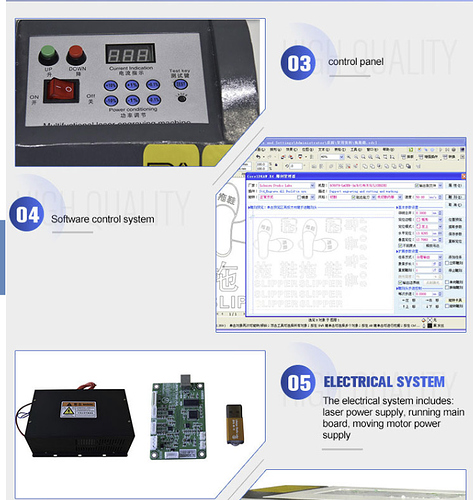Just wanting to make sure.
Thank You
Any idea what controller it is? You can’t always count on the picture to be accurate, so you should ask the vendor.
Based strictly on the picture provided, that would probably be an M2-Nano style board in there and not compatible with LightBurn. You could replace it with my Cohesion3D LaserBoard in order to be able to use LightBurn.
Alternatively, you can seek out a machine with a natively supported controller, such as a Ruida.
Well, I ordered this machine before I understood how important the controller style was. Once the machine is in my possession, I will be able to take better pictures of what it is.
Being new to lasers, is changing out the board something only a “smart person” should attrmpt?
Thanks for everything.
Have a look at the install instructions for the C3D LaserBoard in a smaller K40 machine:
Assuming the board is similar to what is pictured here, it should just be a matter of swapping a few cables over, and then tuning/ telling the board the specs for your machine such as the bed size, motor currents, and max speed/ acceleration values.
If it is not, ultimately all we are doing is driving some motors, reading some switches for homing, and telling the laser to fire. You may need to do some wiring work to get it all to work.
I can advise once I see pics.
In either case, this isn’t rocket science, but you do need to be able to tinker, problem solve, and know how to overcome frustration during this process - trust in the people that will be helping you.
Thanks a million Ray. Once I get the machine home and/or the company finally emails me back, I will keep you posted!
Sure thing. By the way, got a link to what you purchased?
https://www.toolots.com/dm-24-x-16-inches-60w-laser-co2-engraver-and-cutter-fda-certified.html
No laughing please.

Well, I’m pretty sure that isn’t RDWorks. This might help you find what controller it is though.
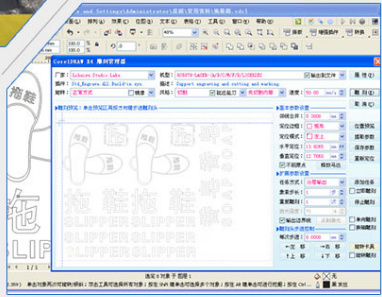
It looks like it says CorelDRAW in the title of that window.
That’s a 6040 60w with the “basic” control system. I am not unfamiliar with this.
Yeah, that’s the M2Nano style board, and Corel Laser/ LaserDRW, all as I said above.
We’ve had people do this before. Let me know when you’re ready and I’ll walk you through stuff.
So in short, and to be clear, I will indeed need your control board?
Well you “need” food and water, but LightBurn won’t work with the controller pictured there, so if you want to use LightBurn with that machine you will need to replace it with something like the Cohesion3D board yes.
Then I will contact you as soon as its sitting in place.
Well, to be honest there are many other alternatives to the Cohesian 3D Board you can use.
At leas the Mini Gerbil from AwesomeTech is as easy to use / mount and by far cheaper (89 USD), but without Z-Axis movements. If you need Z-Movement,you could buy the SuperGerbil board (~140 USD) or an MKS SBase (~40 USD] which works as well and is again cheaper, but this needs more modifications as it is not plug and play like the Cohesian 3D or the Mini Gerbil board.
There are plenty of instructions avilable, how to modify / change the main board.
Roy, I truly appreciate the advice, honestly but because Ray offered his help and has helped, I will purchase his board.
However, please do not stop giving me advice… Im on a new venture here and have been researching to the point of it is oozing out of me 
MKS SBase uses a cheaper 100mHz chip, instead of the 120mHz, and you’d have to figure out power, laser, and end stop connections, along with proper configuration settings, driver current, homing, speeds, acceleration, etc. Yes, it’s certainly possible and people do it, but it’s not trivial.
Half the value of the C3D is that it’s quite literally plug and play - all the K40 connectors are on the board, pre-connected to the appropriate pins, and configured for the K40 out of the box. I had it swapped and running 10 minutes after opening the package, and a good chunk of that time was getting the old board unmounted.
Thank you Oz, I believe I will go the easy route !
As I said, Mini Gerbil (which is half of the C3D price took me 10 min to install in my K40 and 8 out of these 10 where mounting thecase) and Cohesian 3D are plug and play.
For the MKS Sbase you need minimum 5 minutes on Google to find ready made firmware setup and connecting instructions, but if you have the flad band cable it is the middle man board what is additional needed, which is 5 USD. Together with that its plug and play as well.
Everyone needs to decide on their own, I personally would never spend 140 USD more for getting the same results with the laser for 5 min. less work for the set up.
I just wanted to show alternatives, I would go for the Mini Gerbil again if I wouldn’t need the Z Movement. But for that problem I programmed an Arduino Nano with DRV8825 stepper driver to run the bed.
This topic was automatically closed 30 days after the last reply. New replies are no longer allowed.